
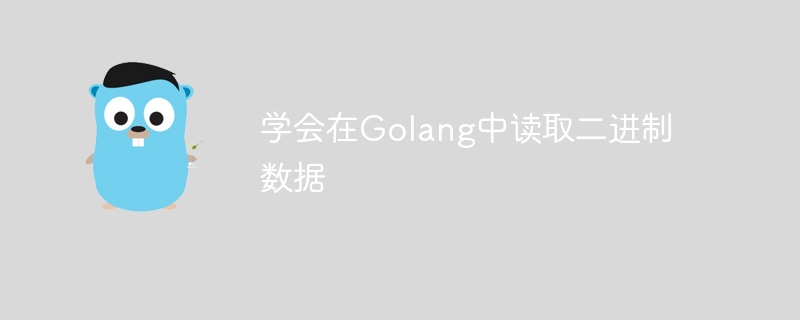
Reading binary data in Golang is a common task, especially when dealing with files, network streams, etc. This article will introduce how to read binary data in Golang and give specific code examples.
Before reading binary data, we first need to open a file. In Golang, you can use the os.Open function to open a file. Here is a simple example:
package main
import (
"os"
"fmt"
)
func main() {
file, err := os.Open("file.bin")
if err != nil {
fmt.Println("Error opening file:", err)
return
}
defer file.Close()
}Once the file is successfully opened, we can read the file content. In Golang, you can use the Read method to read file contents. Here is an example of reading a binary file:
package main
import (
"os"
"fmt"
)
func main() {
file, err := os.Open("file.bin")
if err != nil {
fmt.Println("Error opening file:", err)
return
}
defer file.Close()
fileInfo, _ := file.Stat()
fileSize := fileInfo.Size()
data := make([]byte, fileSize)
_, err = file.Read(data)
if err != nil {
fmt.Println("Error reading file:", err)
return
}
fmt.Printf("Read data: %v
", data)
}Once the binary data is successfully read, we can further process it. For example, we can parse binary data and extract information from it. Here is a simple example, assuming we want to parse a binary file containing integers:
package main
import (
"os"
"fmt"
"encoding/binary"
)
func main() {
file, err := os.Open("data.bin")
if err != nil {
fmt.Println("Error opening file:", err)
return
}
defer file.Close()
var num int
err = binary.Read(file, binary.LittleEndian, &num)
if err != nil {
fmt.Println("Error reading binary data:", err)
return
}
fmt.Printf("Read integer: %d
", num)
}The above is a basic example of reading binary data in Golang. Through these examples, you can learn how to read and process binary data in Golang. Hope this helps!
The above is the detailed content of Learn to read binary data in Golang. For more information, please follow other related articles on the PHP Chinese website!




