
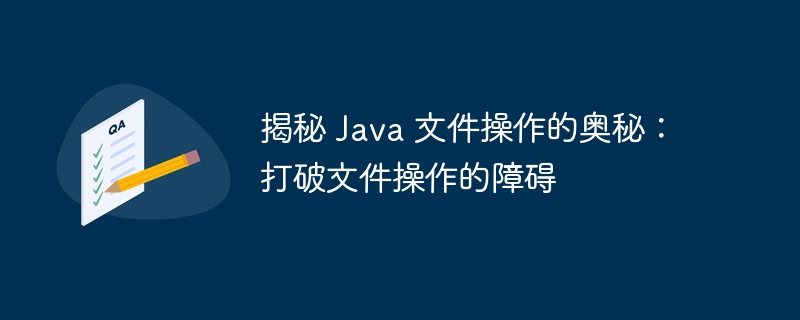
In recent years, Java, as a popular programming language, has attracted much attention from developers for its file operation functions. PHP editor Xiaoxin reveals the secrets of Java file operations and helps readers break down the barriers to file operations. Through this article, readers will understand the common file operation techniques in Java and master the implementation methods of file reading, writing, copying, deletion and other operations, helping developers to be more comfortable in the file processing process. As you read this article, readers will have a deeper understanding of the essence of Java file operations, improve programming skills, and achieve more efficient file processing.
File input
File input involves reading data from a file. In Java, the following classes and methods are mainly used to implement file input:
FileInputStream: Allows reading raw byte data. Dat<strong class="keylink">ai</strong>nputStream: Provides convenience methods for reading specific data types (such as int, long, and float). Scanner: A higher level class for reading text files line by line. File output
File output involves writing data to a file. The following classes and methods are the cornerstones of file output in Java:
FileOutputStream: Allows writing raw byte data. DataOutputStream: Provides convenience methods for writing specific data types. PrintWriter: A higher level class for writing files as text. File System Navigation
In addition to reading and writing files, Java also provides various mechanisms for operating file systems:
File Class: Represents a file or directory. Path Interface: Provides an object-oriented way to process files and directories. Files Class: Provides a series of static methods to operate files and directories, such as creating, deleting and copying. Exception handling
Exceptions are often encountered when processing file operations. Java provides a variety of exception classes to handle these exceptions, including:
FileNotFoundExcept<strong class="keylink">io</strong>n: Thrown when the specified file cannot be found. IOException: Thrown when a general file operation error occurs. EOFException: Thrown when the end of file is reached. Advanced Technology
In addition to basic file operations, Java also provides many advanced technologies to enhance file processing capabilities, such as:
Best Practices
To ensure efficient and reliable file operations, it is recommended to follow the following best practices:
in conclusion
Mastering the secrets of Java file operations is critical to writing robust and efficient applications. By understanding the concepts and techniques introduced in this article, readers will be able to confidently work with file systems, store and retrieve data, and thereby add value to their Java programs.
The above is the detailed content of Uncovering the Mysteries of Java File Operations: Breaking Down File Operation Barriers. For more information, please follow other related articles on the PHP Chinese website!




