
php editor Strawberry teaches you how to use Excel to easily create gorgeous data charts! There is no need for complex design software, just a few simple steps to create beautiful charts to display data, making your reports and presentations more vivid and interesting. This article will introduce in detail the techniques for making various types of charts, allowing you to become an expert in making data charts!
1. First, let us open the installed Microsoft Office Excel software, as shown in the figure.
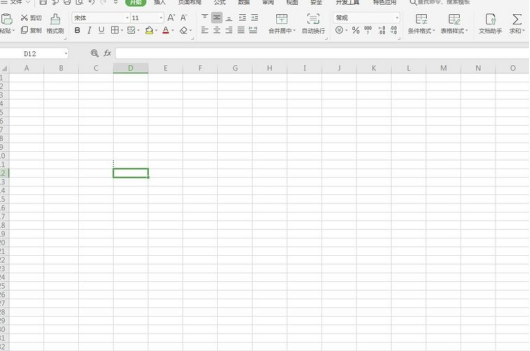
#2. Then, find the drawing border in the "Start" toolbar at the top, as shown in the figure.
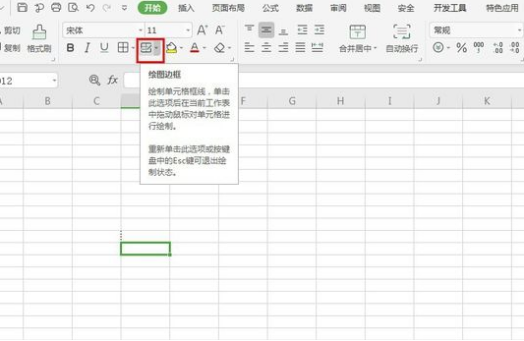
#3. Then click to expand the drawing border, find the line style in it, and select the line style we want, as shown in the figure.
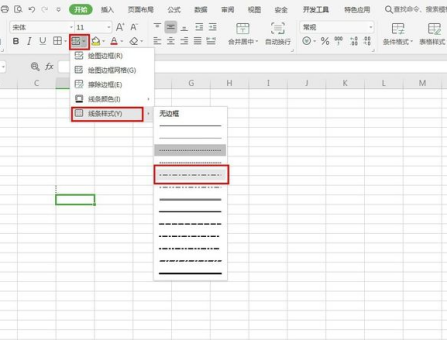
4. Next, click on the cell line where you want to add a border, as shown in the figure.
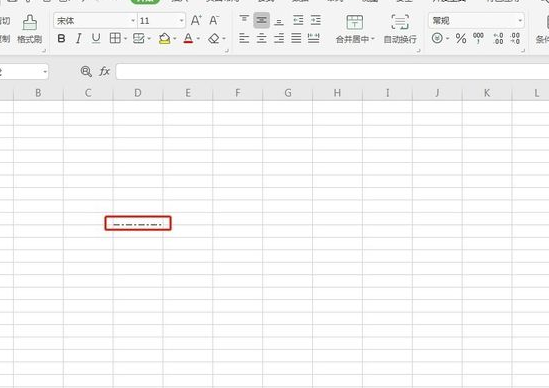
5. You can also click on the border lines one by one to add borders, as shown in the figure.
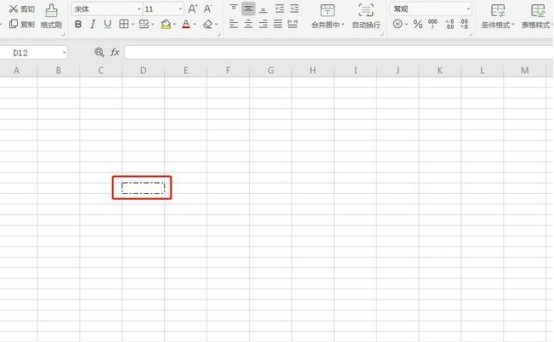
#6. If you need to delete it, just click on the drawing border and find the erase border, as shown in the figure.
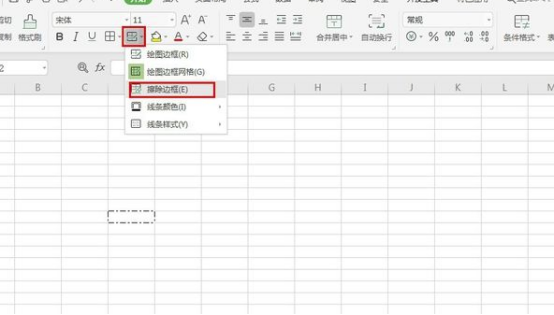
The above introduces you to two ways to use excel drawing, and how to delete it when we don’t need it. The specific operation steps have been written above. It’s very detailed. Have you learned it? If possible, try to follow the steps as many times as possible, so as to deepen the memory, facilitate us to use it smoothly and at any time when needed, and improve work efficiency.
The above is the detailed content of How to make excel drawing. For more information, please follow other related articles on the PHP Chinese website!
 What are the office software
What are the office software Compare the similarities and differences between two columns of data in excel
Compare the similarities and differences between two columns of data in excel excel duplicate item filter color
excel duplicate item filter color How to copy an Excel table to make it the same size as the original
How to copy an Excel table to make it the same size as the original Excel table slash divided into two
Excel table slash divided into two Excel diagonal header is divided into two
Excel diagonal header is divided into two Absolute reference input method
Absolute reference input method java export excel
java export excel



