
php editor Xiaoxin brings you how to use the Word comparison function. Word's compare feature is a powerful tool that helps users compare the differences between two documents and merge them. Through the comparison function, users can easily find out the modified content of the document and quickly modify and update it. This article will introduce in detail how to use the comparison function in Word, allowing you to easily handle document comparison work and improve work efficiency.
1. Create two new word files on your computer, for example, name them "1" and the other one as "1-Copy".

#2. Double-click "1" to open the word file.
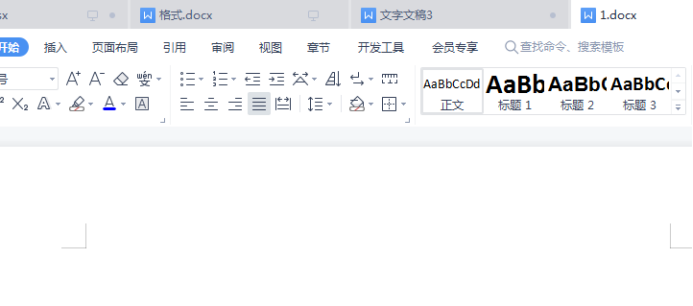
#3. Enter one more line of content in "1" as the difference from "1-copy".
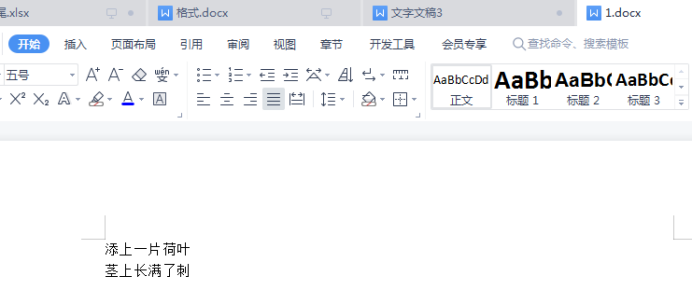
#4. Click "Toolbar"--"Review"--"Compare".
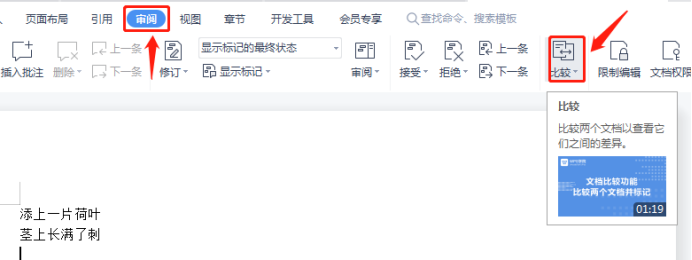
5. Click the "Compare Documents" function, and a dialog box will pop up, as shown in the figure below.
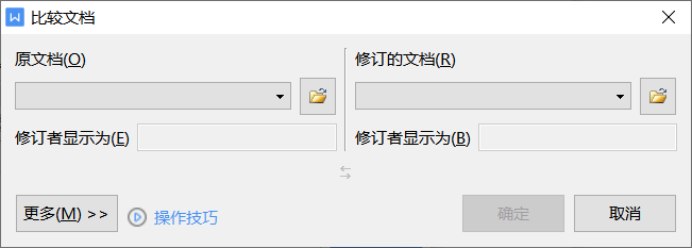
6. Select "1-Copy" and "1" respectively in the dialog box and click the OK button. The results of the comparison between the two documents are displayed, and the differences are highlighted in red.
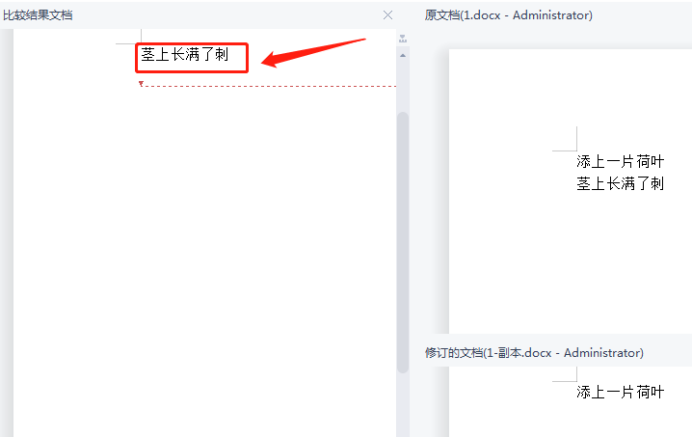
I will teach you how to use the word comparison function. This operation function displays the different parts of the two documents at a glance without changing the original document, which is helpful for us. It provides convenience for how to operate two different documents in the future. Although we don’t use this function very much when editing, this method is still very convenient. You can study it carefully.
The above is the detailed content of How to use word comparison function. For more information, please follow other related articles on the PHP Chinese website!
 How to change word background color to white
How to change word background color to white How to delete the last blank page in word
How to delete the last blank page in word Why can't I delete the last blank page in word?
Why can't I delete the last blank page in word? Word single page changes paper orientation
Word single page changes paper orientation word to ppt
word to ppt Word page number starts from the third page as 1 tutorial
Word page number starts from the third page as 1 tutorial Tutorial on merging multiple words into one word
Tutorial on merging multiple words into one word word insert table
word insert table



