
Since the article you requested has too many words, I will provide you with a brief introduction here: PHP editor Xigua will introduce you how to export Excel to a text file. This process allows you to save data in Excel tables into plain text format for easy use in different platforms and software. With simple operations, you can quickly export the contents of Excel files to text files to achieve flexible sharing and application of data.
1. First, we open or create a new excel table, as shown in the figure below.
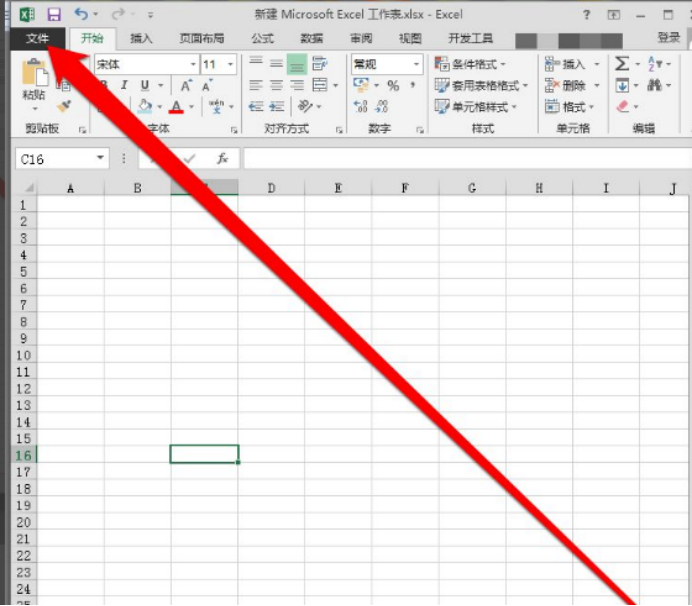
#2. Then click the Excel file button to enter the file page, as shown in the figure below.

3. On the file page, click the Export button, as shown in the figure below.
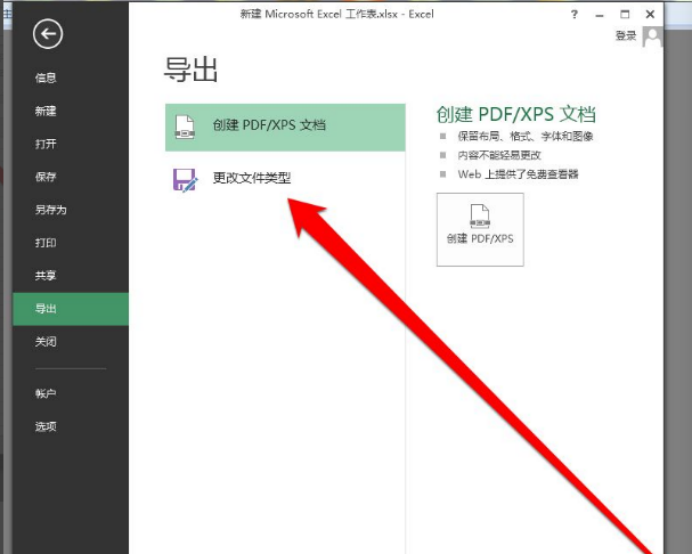
#4. On the export button page, select Change file type, as shown in the figure below.
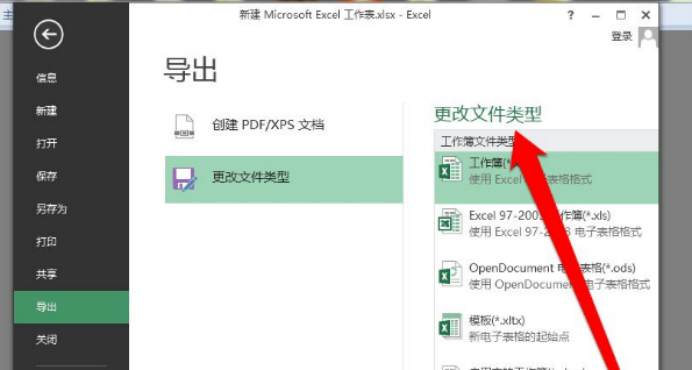
5. Among other file types, select text mode, as shown in the figure below.
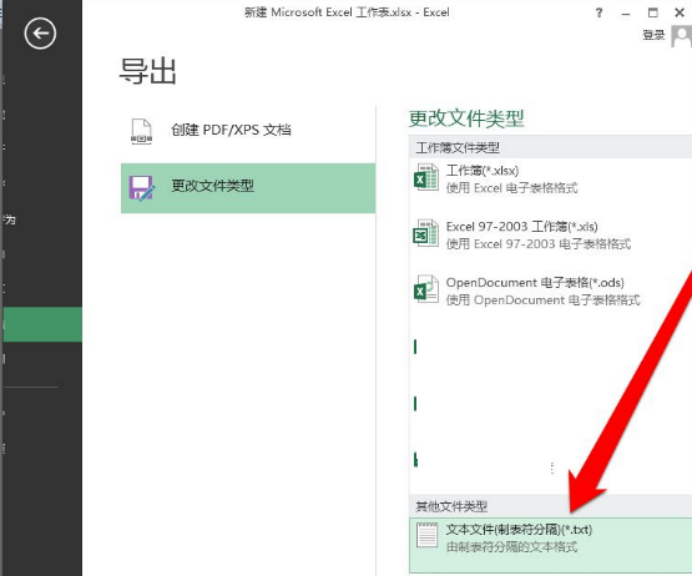
6. Then we will enter the page where the text file is saved. We select a save location and name the text file a file name, as shown in the figure below. .
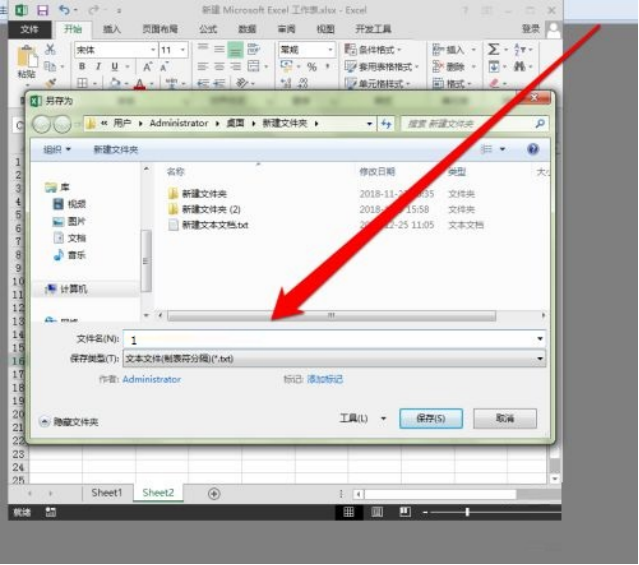
We watched the above operation demonstration. Excel exported files in text format. Excel can also export files in multiple formats according to different work needs. With various formats The mutual conversion and use of files brings greater convenience to work. Operating office software is an essential skill for work, and we must carefully learn every operation.
The above is the detailed content of How to export excel to text file. For more information, please follow other related articles on the PHP Chinese website!
 Compare the similarities and differences between two columns of data in excel
Compare the similarities and differences between two columns of data in excel excel duplicate item filter color
excel duplicate item filter color How to copy an Excel table to make it the same size as the original
How to copy an Excel table to make it the same size as the original Excel table slash divided into two
Excel table slash divided into two Excel diagonal header is divided into two
Excel diagonal header is divided into two Absolute reference input method
Absolute reference input method java export excel
java export excel Excel input value is illegal
Excel input value is illegal



