
Solution: 1. Log in using your Microsoft account password, if your computer is associated with a Microsoft account; 2. Use a password reset tool, such as Offline NT Password & Registry Editor or Ophcrack, to create a boot disk or USB Run after the disk is started; 3. Reset the computer, use the Windows 8 installation CD or U disk to boot, enter the "Repair your computer" option, select "Reset your computer", and restore the computer to factory settings.
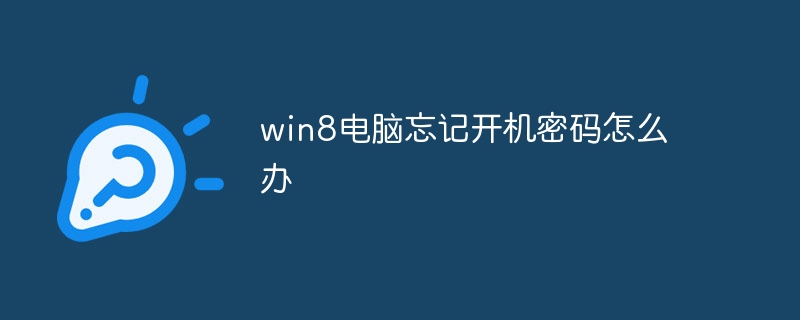
If you forget the power-on password of your Win8 computer, you can try the following methods to solve this problem:
If you do not have a Microsoft account, or you cannot log in with a Microsoft account, you can try using the password reset tool. These tools can help you reset or delete forgotten passwords.
Offline NT Password & Registry Editor: This is a free password reset tool that can help you reset the password of your local user account. You need to make a boot disk or bootable USB flash drive and run this tool at startup to reset the password. Specific steps include:
Ophcrack: This is another free password cracking tool that can help you recover forgotten passwords. You need to make a boot disk or bootable USB flash drive and run this tool at startup to crack the password. Specific steps include:
If none of the above methods can solve the problem, you can also consider resetting your Win8 computer. This will clear all data and settings, returning it to factory settings.
Any of these methods can help you solve the problem of forgetting the power-on password of your Win8 computer. Please choose the method that suits you based on your situation.
The above is the detailed content of What to do if you forget the power-on password of your win8 computer. For more information, please follow other related articles on the PHP Chinese website!
 How to solve the problem of forgetting the power-on password of Windows 8 computer
How to solve the problem of forgetting the power-on password of Windows 8 computer
 Introduction to screenshot shortcut keys in win8
Introduction to screenshot shortcut keys in win8
 Introduction to the opening location of win8 running
Introduction to the opening location of win8 running
 What to do if win8wifi connection is not available
What to do if win8wifi connection is not available
 How to open pdb file
How to open pdb file
 What is a registration-free virtual host?
What is a registration-free virtual host?
 MySQL changes root password
MySQL changes root password
 How to take screenshots on Huawei mate60pro
How to take screenshots on Huawei mate60pro




