
php editor Strawberry brings you a solution to the problem that the Win11 desktop keeps refreshing. Frequent refresh of Win11 desktop may be caused by system issues or application conflicts. Solutions include checking for updates, closing unnecessary applications, cleaning system files, adjusting display settings, etc. By troubleshooting the problem step by step, you can effectively solve the problem of frequent Win11 desktop refresh and ensure the normal operation of the system. If you encounter this problem, continue reading this article to find a solution that works for you.
1. First, we use the keyboard "ctrl shift esc" key combination to open the task manager.

#2. After opening, click "File" in the upper left corner and select "Run New Task".
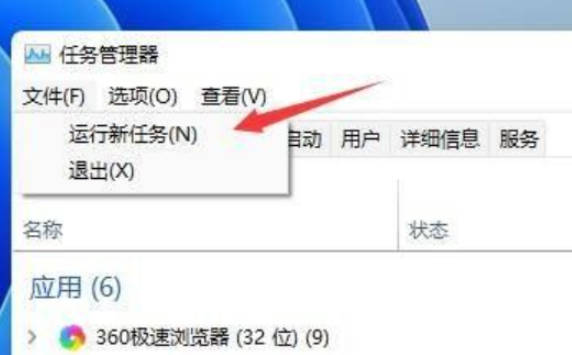
#3. Then check the "Create this task with system administrative rights" option, enter "ms-settings:wheel", and press "OK".
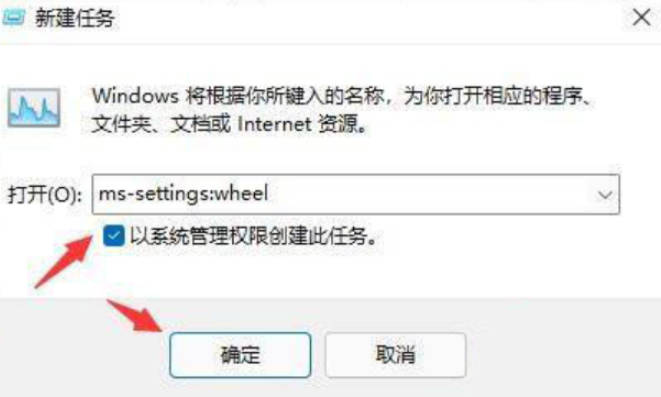
#4. After opening windows settings, enter the "Windows Update" option in the left column.
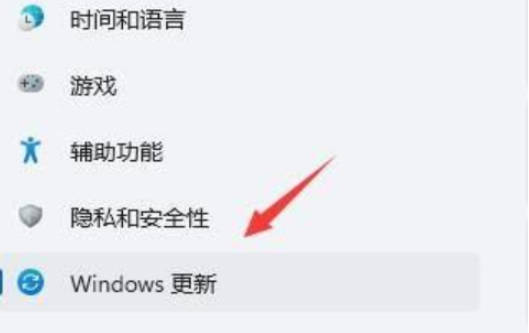
#5. Then select "Update History" under more options.

6. Then click and enter "Uninstall Updates".

#7. Find the recently updated update file, right-click to select it, and click "Uninstall" to solve the problem of constant refresh.

The above is the detailed content of What should I do if the Win11 desktop keeps refreshing and how to solve it_What should I do and how to solve if the Win11 desktop keeps refreshing. For more information, please follow other related articles on the PHP Chinese website!
 There is no WLAN option in win11
There is no WLAN option in win11 How to skip online activation in win11
How to skip online activation in win11 Win11 skips the tutorial to log in to Microsoft account
Win11 skips the tutorial to log in to Microsoft account How to open win11 control panel
How to open win11 control panel Introduction to win11 screenshot shortcut keys
Introduction to win11 screenshot shortcut keys Windows 11 my computer transfer to the desktop tutorial
Windows 11 my computer transfer to the desktop tutorial Solution to the problem of downloading software and installing it in win11
Solution to the problem of downloading software and installing it in win11 How to skip network connection during win11 installation
How to skip network connection during win11 installation



