
php editor Apple will answer your PPT font size selection problem. When making PPT, it is generally recommended that the font size be between 24 and 32 points to ensure that the text is clear and readable while keeping the page tidy. A font size that is too small will make it difficult for viewers to see the content clearly, while a font size that is too large may affect the overall layout. Therefore, choosing the appropriate font size according to the PPT content and typesetting requirements is an important part of producing high-quality PPT.
1. Use non-artistic characters with the same stroke thickness as the PPT text font, such as Yahei, Heiti, and Kindergarten. Comparing the thickness of the strokes in the Song font, the Song dynasty, and the Kai font, the thickness of the strokes varies. If the projection quality is not good, the thin strokes sometimes cannot be displayed. As for the title font, you can use non-artistic fonts with slight variations such as Wei Bei, Xing Kai, Shu Ti, etc.
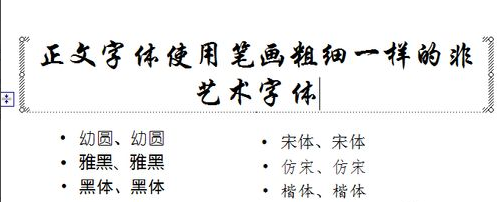
2. Mix and match fonts using up to 3 different combinations of fonts, font sizes and colors. Have the effect of highlighting.
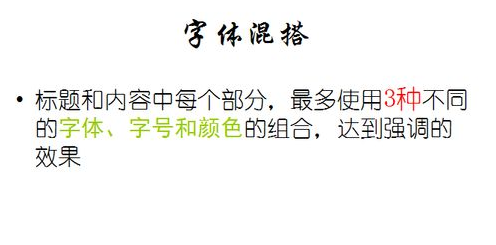
3. When choosing font size, use the classic 8H rule. The height of a PPT presentation screen in a conference room should not be less than 1/8 of the length of the room. That is, the words on the screen can be seen from a distance equivalent to 8 times the height of the screen. When I make PPT, the font sizes are divided into three categories: 40-point, 28-point, and 16-point.
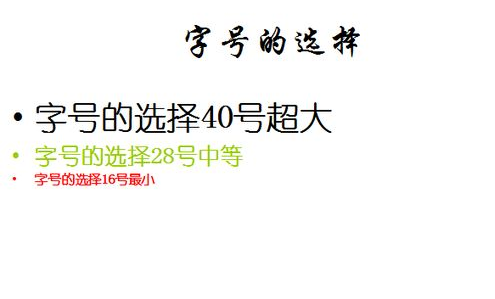
4. Setting of line spacing. If allowed, use 1.5 times the line spacing to make people feel more generous and calm.
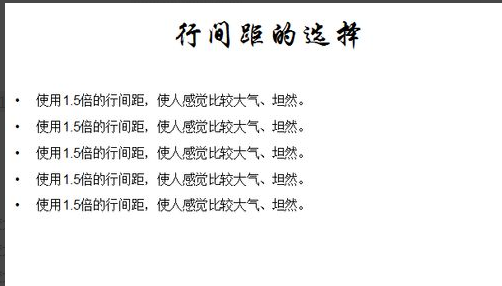
The above is the detailed content of What is the generally applicable ppt font size?. For more information, please follow other related articles on the PHP Chinese website!




