
php editor Baicao has carefully compiled a guide for writing PPT summary reports for you. In work and study, summary reports are a common way of expression, but it is not easy to write a PPT summary report. This guide will provide you with detailed writing steps and techniques to help you easily write a high-quality summary report. Let’s take a look at how to write a PPT summary report!
We open a case file and explain based on this case. This case looks a bit outdated, as shown in the picture below.
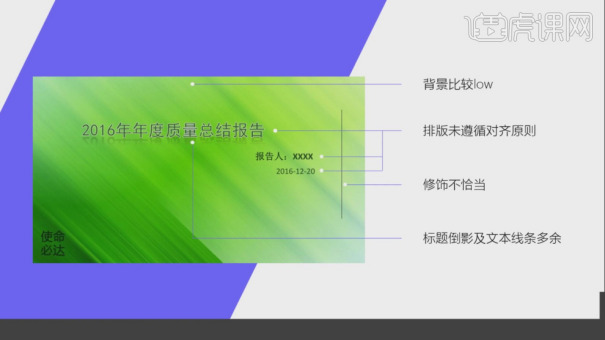
#2. Since we want to modify the PPT just now, let’s explain its existing problems in a targeted manner, as shown in the figure.
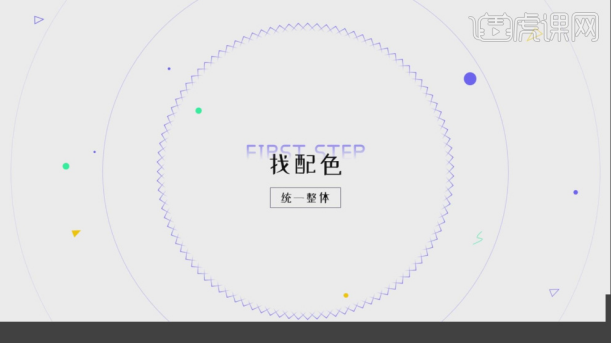
#3. Here is a [color matching] website for students, the vanschneider.com website. The website here is still very rich in color matching, as shown in the figure.
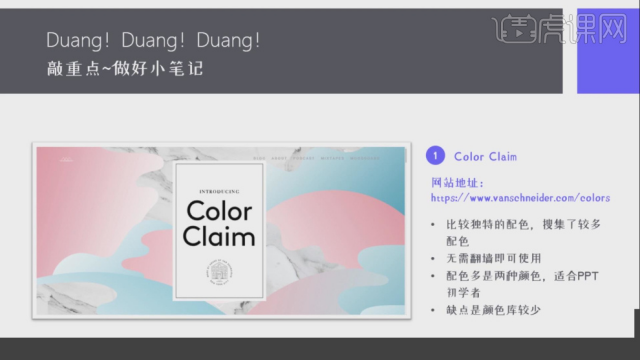
#4. Here we prepare the PPT text materials, and then start the production of this lesson, as shown in the figure.
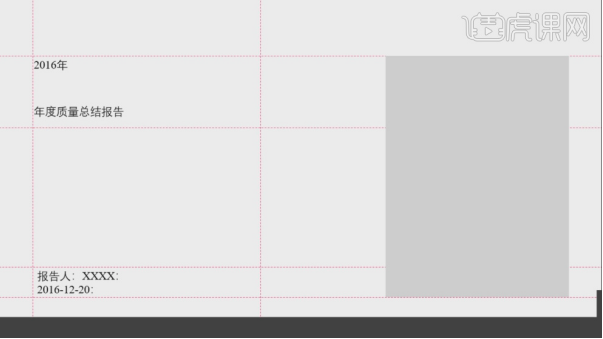
#5. Open a new project file, we find the [Text] tool, enter a text, and set the [Font] preset, as shown in the figure Show.
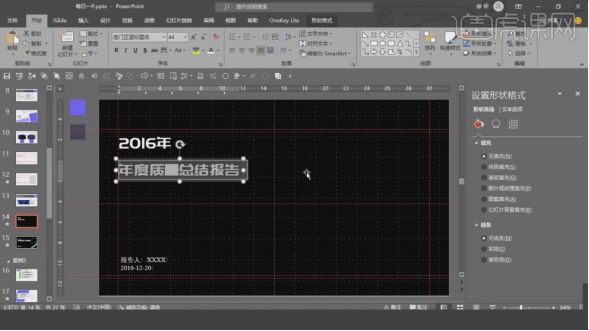
#6. Then we select a shape in the [Icon Library] and load it in, as shown in the figure.
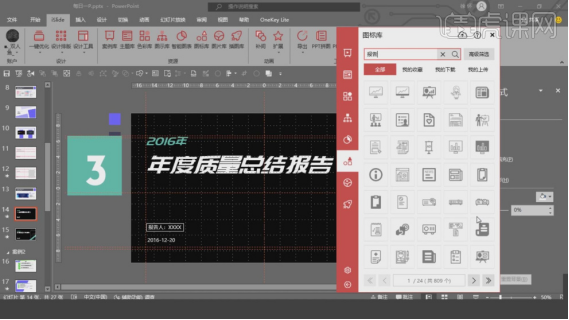
#7. We select the loaded shape, and then use the [Rotate] command to make an adjustment, as shown in the figure.
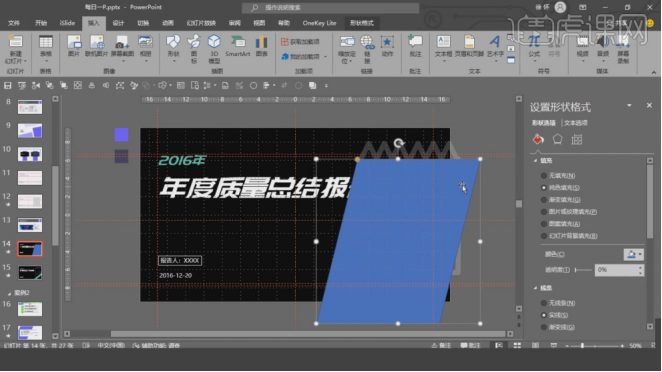
#8. Select the adjusted shape and make an adjustment setting in the [Color] panel on the right, as shown in the figure.
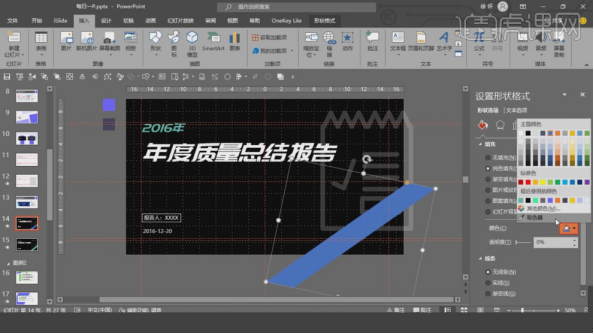
9. We find the [Text] tool, enter a text, and set the [Font] preset, and then use the [Rotate] command to make an adjustment. The details are as shown in the figure.
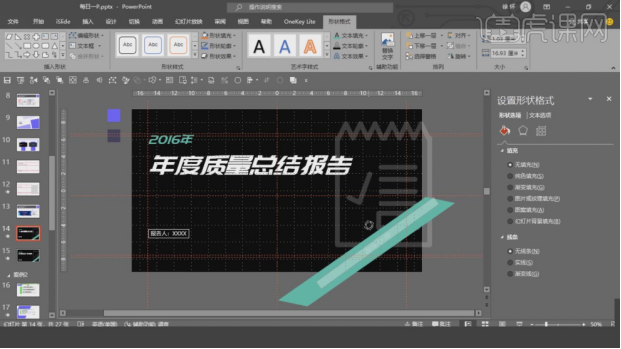
#10. Let’s continue and explain the case again and analyze one of his production processes, as shown in the figure.
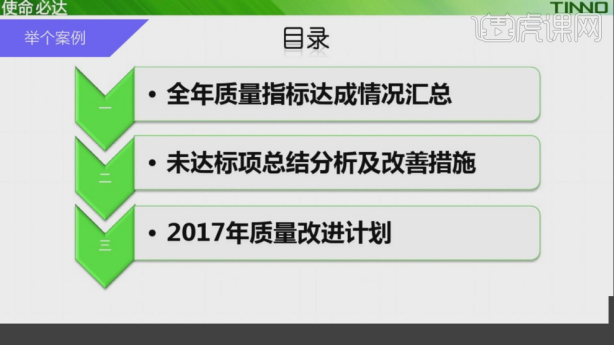
11. When we are making PPT, we can use the previous color matching in subsequent pages, as shown in the figure.

#12. Here we open a reference picture. Based on this reference picture, we can learn about the relevant knowledge of the layout, as shown in the figure.
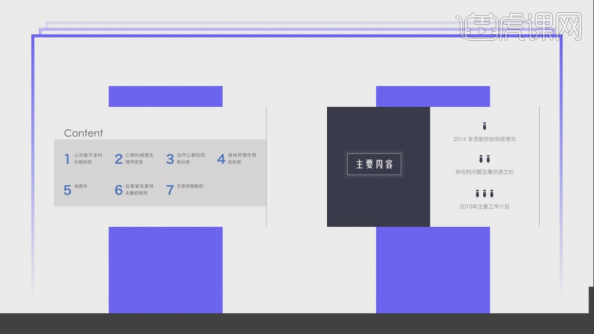
13. Open a new project file, we find the [Text] tool, enter a text, and set the [Font] preset, as shown in the figure.
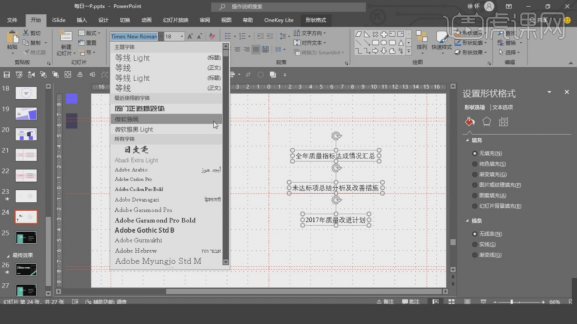
14. Then use the [Shape] tool to create a [rectangle]. We make an adjustment setting in the [Color] panel on the right, as shown in the figure. .
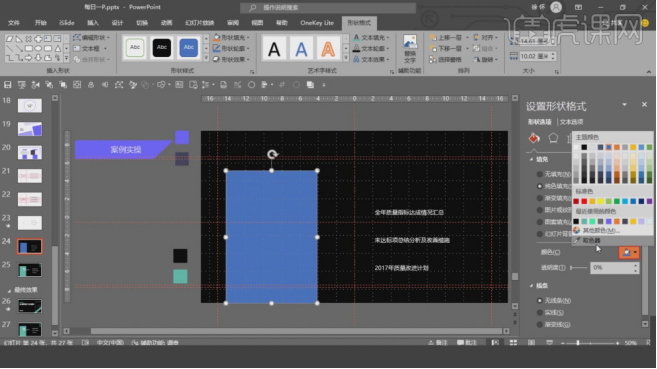
#15. Then we select the text, adjust the position, and perform layout, as shown in the figure.
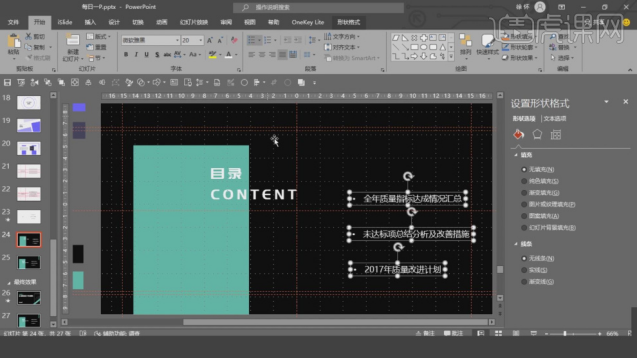
16. The final display results are as follows.

The above is the detailed content of How to write a ppt summary report and how to write it well. For more information, please follow other related articles on the PHP Chinese website!




