
php Editor Xigua today will share with you how to make a PPT game. PPT game is a creative and interactive game form. Various interesting gameplays are produced through PPT, allowing participants to have fun and inspiration in the game. If you want to make a fun PPT game, you need to pay attention to the design of game rules, the beauty of the interface, and the setting of topics. As long as you make it carefully, I believe a wonderful PPT game will be presented to everyone!
1. First, we need to create a new ppt. We need to insert charts and pie charts to use it as a turntable. We need to divide the data table into equal parts. How many equal parts will the pie chart produced in this way be divided into? , just like a turntable.
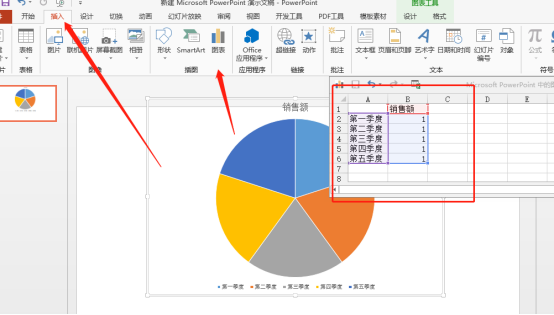
2. Right-click the pie chart, insert data on the chart, and select Add Data Label. Select the data label and change the content to what you need to select, and set it according to our options for making interesting games.
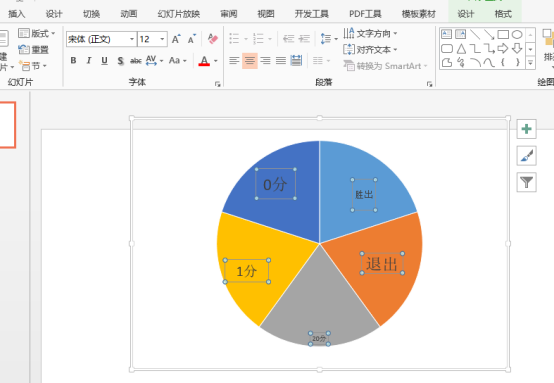
#3. Then, we insert the shape again. We need a pointer. It can be a circle, a square, or an arrow. You can just randomly make the pointer you like. Group the inserted shapes together.
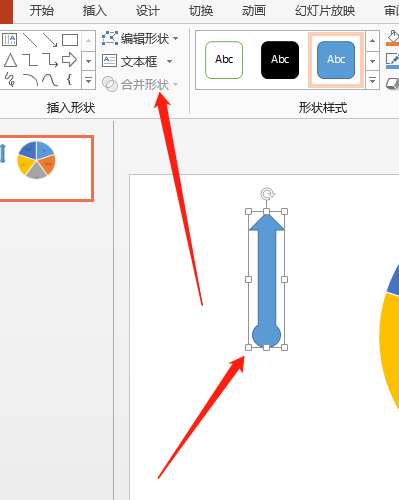
#4. We put the graphics together so that the arrow is at the top level. At this time, we need to place the center of the arrow in the center of the turntable to facilitate the spiral rotation effect.
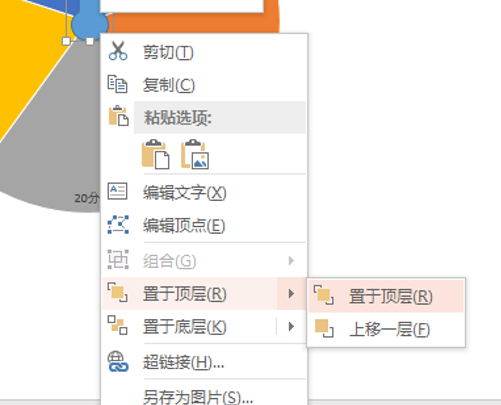
#5. Then, we need to select the designed arrow, add animation, and add the animation effect of top rotation. The time can be customized as needed.
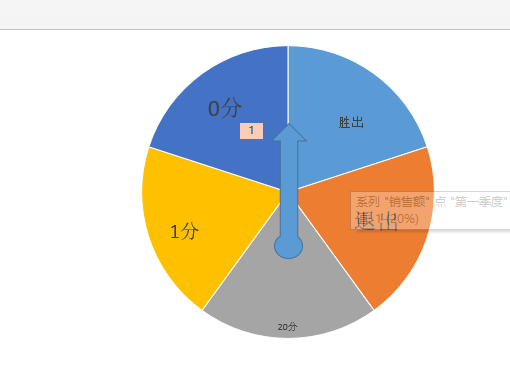
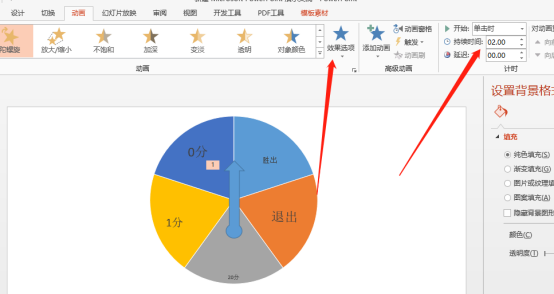
6. Then, we add a shape as a touch button and insert an ellipse. After that, we press the ellipse to make the arrow Rotation, subsequently, requires modifying the animation of the arrow, triggering the option to click on the ellipse.

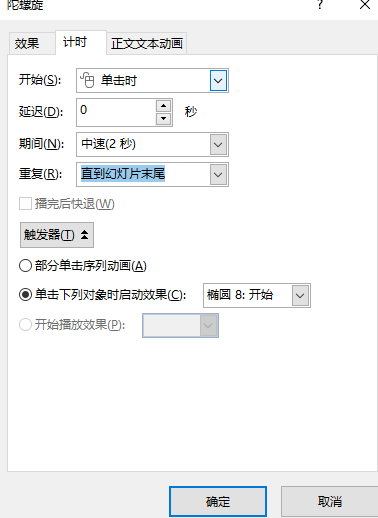
#7. After the above operations, a similar turntable game is completed, and we can play the slideshow for preview.
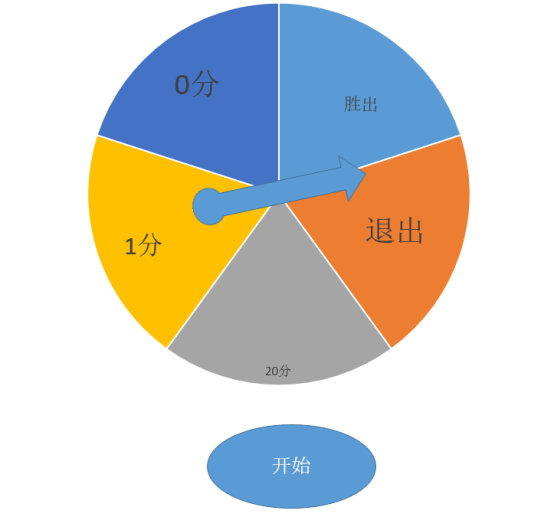
Here, we only share the general steps of making the ppt game. I won’t go into details about the more detailed design of the ppt game. If you want to make a more complete ppt game, you have to do it yourself. Hands-on production and adjustment, and more interesting games can be made using ppt, so go and learn!
The above is the detailed content of How to make ppt game. For more information, please follow other related articles on the PHP Chinese website!




