
In daily work and study, we often need to create Word documents, and the design of the document cover is the first impression. If you want to make a unique Word cover, you might as well follow PHP editor Banana to learn how to make a Word cover. Below we will introduce several simple and easy-to-understand production methods, allowing you to easily create beautiful Word covers and make your documents more eye-catching.
1. First, we open the word document we want to create a cover for, as shown below:
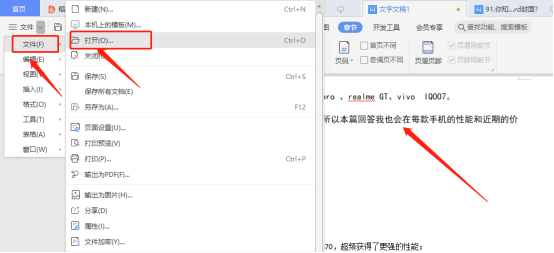
2. Then, we click on the menu bar [Chapter] button, select the cover page, this function is equivalent to a cover library, in which you can choose a suitable and beautiful cover, as shown in the red circle in the figure below:

3. After clicking, you can see various types of covers, such as business type, suitable for company contracts and documents; resume type, suitable for friends who are looking for jobs and submit resumes, etc. You can also choose [horizontal or vertical] 】. Each type of cover is also subdivided into various styles for you to choose from. Because I am doing a paper, I have to choose the cover of the paper, as shown in the picture below:

4. We can insert the cover to adjust the page according to our own preferences. , as shown in the red circle in the picture below:
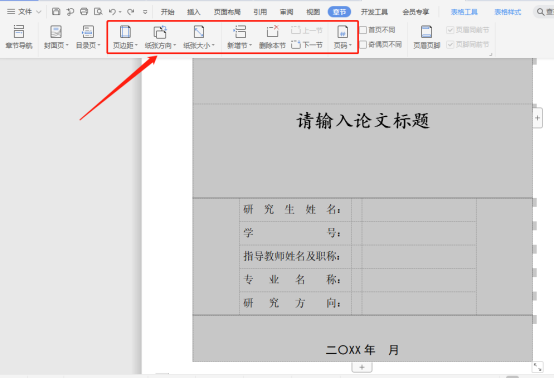
5. Finally, we found that this cover does not look good. If we want to find another cover, click [Delete Cover Page]. Deleted, as shown in the red circle in the picture below:

I will give you an example of making a word cover using the cover of a paper. You can try to add it to your resume. Give it a try on the cover. I believe that if everyone learns this method, they will be able to draw inferences about other cases!
The above is the detailed content of How to make a word cover. For more information, please follow other related articles on the PHP Chinese website!
 How to change word background color to white
How to change word background color to white How to delete the last blank page in word
How to delete the last blank page in word Why can't I delete the last blank page in word?
Why can't I delete the last blank page in word? Word single page changes paper orientation
Word single page changes paper orientation word to ppt
word to ppt Word page number starts from the third page as 1 tutorial
Word page number starts from the third page as 1 tutorial Tutorial on merging multiple words into one word
Tutorial on merging multiple words into one word word insert table
word insert table