
php editor Banana introduces you to various methods of undoing operations in Word. Whether you want to undo a single operation, multiple consecutive operations, or restore an undone operation, Word provides easy shortcut keys and menu operations. Use the Ctrl Z shortcut key to quickly undo the previous operation, and Ctrl Y to restore the undone operation. In addition, you can also find the "Undo" and "Redo" buttons in the Word toolbar to facilitate users to perform undo and restore operations. Mastering these methods will allow you to use Word to edit documents more efficiently.
1. First, we create and open a word document. We can edit a few words at will to facilitate the operation demonstration, as shown in the following figure:
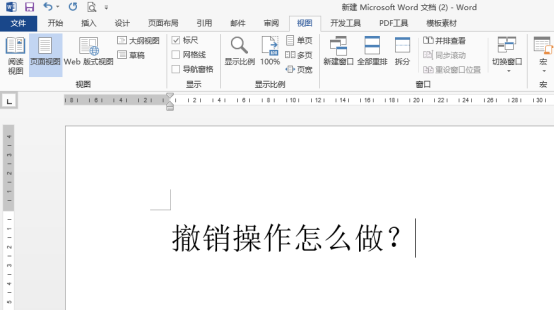
2. Here we delete the word "operation". Generally speaking, if we want to restore after deletion, the most commonly used method is to click the [Undo] tool button on the quick access toolbar to quickly undo the previous operation and continue. Click to undo multi-step operations. Of course, this undo step is limited.
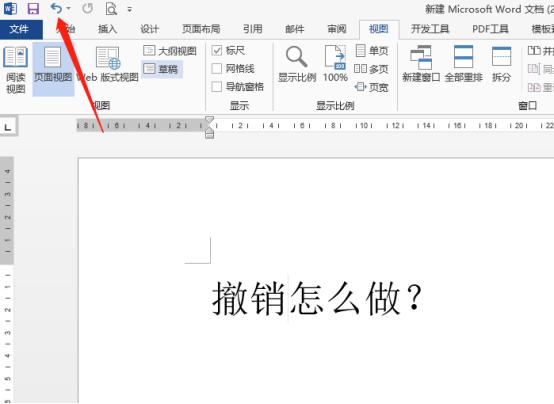
3. We can see that there is a drop-down button on the right side of the [Undo] button on the quick access toolbar. We can click to see it. After clicking, the drop-down button will pop up. List where we can select a specific undo action.
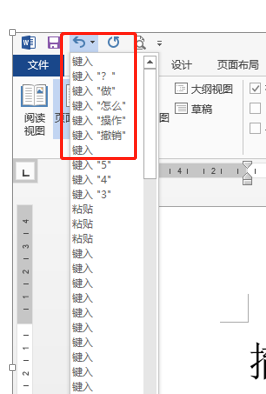
In fact, we also have shortcut keys that can be used. Under normal circumstances, the "Ctrl Z" or "Alt BackSpace" two sets of key combinations can undo the previous operation and continue. Tap to continue undoing.
If we undo an operation and want to restore the original operation, we can click the [Restore] button in the quick access toolbar. The operation steps are basically the same as the [Undo] button.
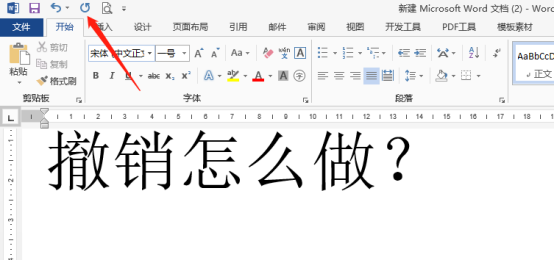
Of course, the shortcut "Ctrl Y" key combination also has the recovery function.
Have you learned all the techniques to undo word operations? In fact, shortcut keys are very good operating skills. If you can remember them and use them often, practice will make you perfect and your work efficiency will be greatly improved.
The above is the detailed content of What are the methods to undo operations in word?. For more information, please follow other related articles on the PHP Chinese website!
 How to change word background color to white
How to change word background color to white How to delete the last blank page in word
How to delete the last blank page in word Why can't I delete the last blank page in word?
Why can't I delete the last blank page in word? Word single page changes paper orientation
Word single page changes paper orientation word to ppt
word to ppt Word page number starts from the third page as 1 tutorial
Word page number starts from the third page as 1 tutorial Tutorial on merging multiple words into one word
Tutorial on merging multiple words into one word word insert table
word insert table



