
php editor Yuzai today will introduce to you how to set the icon size of Xiaomi Mi 14 mobile phone. In daily use of mobile phones, sometimes we may want to adjust the size of icons to better suit personal habits or visual needs. Well, setting the icon size of Xiaomi Mi 14 mobile phone is actually very simple. You only need to follow the following steps.
1. Find wallpapers and personalization in the Xiaomi phone settings page.
2. After entering the page, you can see the icon options.
3. Adjust the size of the icon at the bottom of the icon style interface, making it larger from left to right.
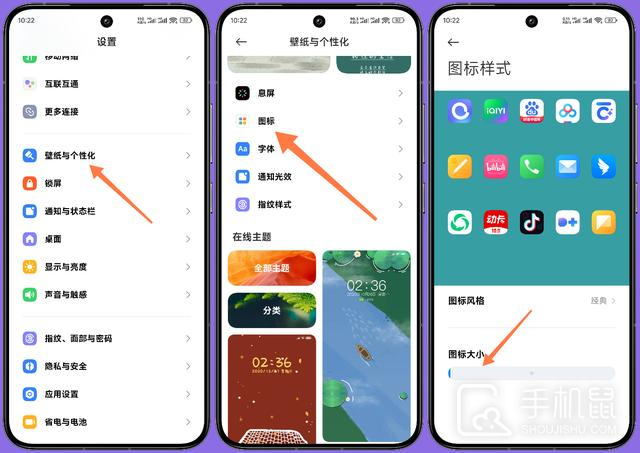
With the above steps, you can easily resize the icon size of Xiaomi Mi 14. Whether you want larger icons for easier recognition or smaller icons to save screen space, Xiaomi Mi 14 gives you flexible options.
Previous article: How to use a data cable for wired screencasting on Huawei Enjoy 70 Pro? Next article:Will iPhone13ProMax get stuck when upgrading to iOS 17.3?The above is the detailed content of How to set the icon size on Xiaomi Mi 14?. For more information, please follow other related articles on the PHP Chinese website!




