php小编鱼仔为您介绍如何在腾讯体育上取消自动续费功能。在使用腾讯体育订阅服务时,若不想继续扣费,需在服务到期前取消自动续费。取消步骤简单,进入腾讯体育app,找到“我的”页面,点击“设置”,再选择“订阅管理”,即可找到自己的订阅服务,选择“取消自动续费”即可。遵循这些简单步骤,您就能轻松取消自动续费功能,避免不必要的扣费。

1、首先打开腾讯体育App进入到主页面;

2、之后挑战到下图所示的页面,点击右下角的【我的】;
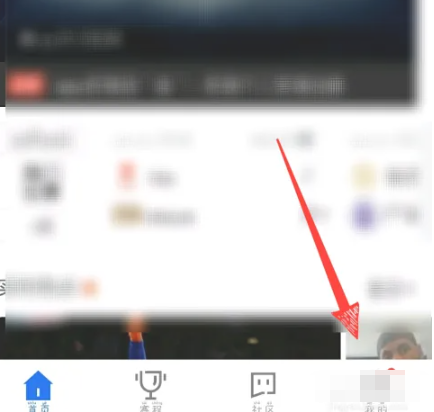
3、然后进入到个人中心,找到头像下方的【会员中心】;

4、接着在下图所示的页面,选择【服务】功能;
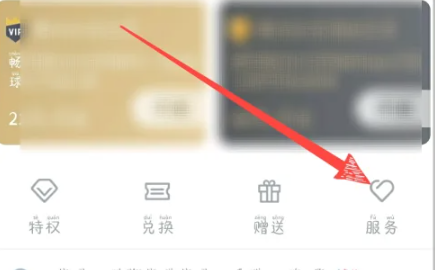
5、最后选择其中的【管理自动续费】按照方法来取消自动续费。
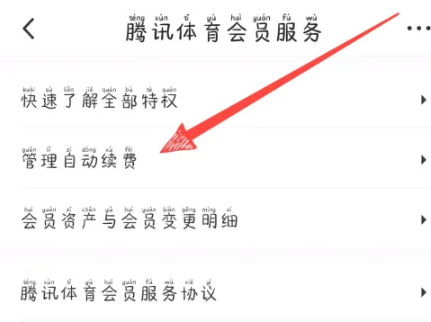
以上就是腾讯体育如何取消自动续费功能的详细内容,更多请关注php中文网其它相关文章!

解决渣网、解决锁区、快速下载数据、时刻追新游,现在下载,即刻拥有流畅网络。

Copyright 2014-2025 //m.sbmmt.com/ All Rights Reserved | php.cn | 湘ICP备2023035733号