
php editor Xinyi will introduce to you how to solve the problem that the preview image of the little red car is not displayed. When using Xiaohongcar, sometimes the preview image cannot be displayed. This may be due to network connection problems, cache data errors, or software failures. To resolve this issue, you can try clearing the cache, reloading the page, checking the network connection, or updating the software version. If the problem persists, it is recommended to contact Xiaohongche’s official customer service for further assistance.
Answer: It may be that your firewall or security software prevents the Little Red Car from accessing the Steam image server, causing the image to fail to load. .
1. Try to check your network connection
1. Please open the link to the test Steam image library in the browser;
If you can see the full text, it is "OK" " and accompanied by a green checkmark, it indicates that your network connection is normal and you can access the Steam image server.
2. If this OK picture does not appear, it means there is a problem with the network connection, which may be caused by the router or Internet service provider.
2. Adjust your firewall or security software settings
1. If your network connection is OK, then you need to check the settings of your firewall or security software to see if Xiaohong is blocked car settings.
2. You need to whitelist Little Red Car or turn off related functions.
3. Please ensure that the ui32.exe process has permission to access the network, which is an important part of the little red car.
3. Restart Little Red Car
1. After completing the above operations, please restart Little Red Car to reload the image.
2. You can right-click the little red car on Steam, select "Exit" and then start it again.
3. Or restart your computer.
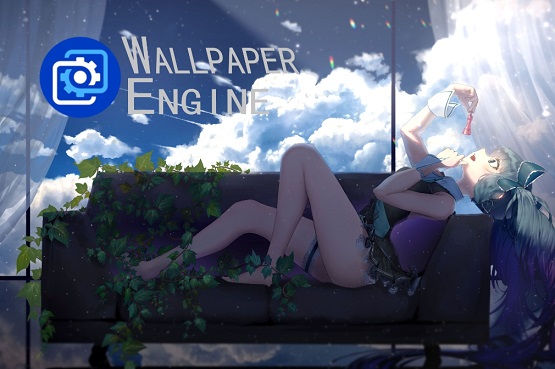
The above is the detailed content of What should I do if the preview image of the little red car is not displayed?. For more information, please follow other related articles on the PHP Chinese website!
 How to turn off win10 upgrade prompt
How to turn off win10 upgrade prompt
 The difference between lightweight application servers and cloud servers
The difference between lightweight application servers and cloud servers
 CMD close port command
CMD close port command
 The difference between external screen and internal screen broken
The difference between external screen and internal screen broken
 How to jump with parameters in vue.js
How to jump with parameters in vue.js
 Cell sum
Cell sum
 How to intercept harassing calls
How to intercept harassing calls
 virtual digital currency
virtual digital currency




