How to cut long pictures on Huawei mobile phones
Methods for taking long pictures on Huawei mobile phones: 1. Scroll screenshot function; 2. Combining knuckle screenshots with scrolling screenshots; 3. Third-party applications assist in taking long pictures.
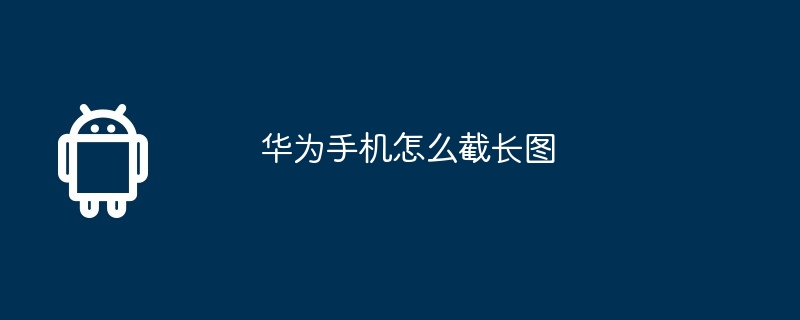
#With the popularity of smartphones and their increasingly powerful functions, taking screenshots has become a common operation when we use mobile phones every day. When the content we need to capture is long and exceeds the display range of the mobile phone screen, capturing long images is particularly important. As a popular brand in the market, Huawei mobile phones have also attracted much attention from users for their feature of taking long pictures. This article will introduce in detail how to capture long images on Huawei mobile phones, helping users easily capture long content.
1. Scroll screenshot function
Huawei mobile phones have a built-in scroll screenshot function. Users can capture long pictures through simple operations. The specific operation steps are as follows:
First, the user needs to find the content that needs to intercept the long image and ensure that the content can be scrolled.
Then, users can use regular screenshot methods, such as pressing and holding the power key and the volume down key at the same time, or taking a screenshot through the screenshot button in the shortcut panel.
After the screenshot is successfully taken, a thumbnail will appear in the lower right corner of the screen. The user can click on the thumbnail to enter the editing interface.
In the editing interface, the user will see the "Scrolling Screenshot" option. Click this option to start the scrolling screenshot function.
Huawei mobile phones will automatically scroll the screen and intercept the content. The user only needs to wait for the interception to be completed.
After the interception is completed, the user can edit, save or share the long image.
It should be noted that the scrolling screenshot function may vary depending on the phone model or system version. On some Huawei phones, the scrolling screenshot function may need to be turned on in the settings in advance. Users can search for options such as "scrolling screenshot" or "smart screenshot" in the phone's settings to view and enable this feature.
2. Combining knuckle screenshots and scrolling screenshots
In addition to the regular scrolling screenshot function, Huawei mobile phones also support the combination of knuckle screenshots and scrolling screenshots. This method provides users with a more flexible and convenient experience of taking long pictures. The specific steps are as follows:
Users need to tap the screen with a single knuckle and keep the knuckle from leaving the screen.
Then, draw an "S" shape with a little force, and the screen will automatically scroll down and capture the content.
During scrolling, users can stop taking screenshots by tapping the screen.
After the interception is completed, the user can also edit, save or share the long image.
The combination of knuckle screenshots and scroll screenshots is not only easy to operate, but also ensures that the captured long image content is accurate. However, it should be noted that this way of cropping the long image may vary depending on the phone model or system version. It is best for users to consult the user manual or online help document of the mobile phone to learn the specific usage method before use.
3. Third-party applications assist in cropping pictures
In addition to the function of cropping pictures that comes with Huawei mobile phones, users can also use third-party applications to achieve cropping. Figure requirements. In the app store, there are many apps available specifically for cropping long images. These applications usually have rich functions and strong compatibility, and can meet users' needs for cropping pictures in different scenarios.
When using a third-party application to cut long images, the user needs to download and install the corresponding application first. Then, just follow the app's prompts. Different applications may have different operating interfaces and function settings, and users need to select and adjust them according to their own needs.
It should be noted that when using a third-party application to cut long images, the user needs to ensure that the source of the application is reliable and abides by the relevant usage agreement. At the same time, since third-party applications may collect users' personal information or consume additional traffic, users need to carefully read the application's instructions for use and privacy policy before use.
4. Precautions for cropping long images
During the process of cropping long images, users need to pay attention to the following points:
Ensure that the content that needs to be intercepted can be scrolled. If the content cannot be scrolled, the screenshot feature will not work.
Keep your phone stable during the scrolling screenshot process. Avoid moving or shaking your phone during the screenshot process to avoid affecting the screenshot effect.
After the interception is completed, save and back up the long image in time. Avoid losing long pictures due to misoperation or mobile phone failure.
Properly edit and process long images as needed. For example, crop, add annotations or text, etc. to better meet usage needs.
To sum up, Huawei mobile phones provide a variety of ways to crop long pictures. Users can choose the appropriate method according to their own needs and habits. Whether you use the built-in scrolling screenshot function or use third-party applications, you can easily capture and save long content. At the same time, when using the function of cropping long pictures, users need to pay attention to keeping the phone stable, saving backups in time, and properly editing long pictures to obtain a better user experience.
The above is the detailed content of How to cut long pictures on Huawei mobile phones. For more information, please follow other related articles on the PHP Chinese website!

Hot AI Tools

Undress AI Tool
Undress images for free

Undresser.AI Undress
AI-powered app for creating realistic nude photos

AI Clothes Remover
Online AI tool for removing clothes from photos.

Clothoff.io
AI clothes remover

Video Face Swap
Swap faces in any video effortlessly with our completely free AI face swap tool!

Hot Article

Hot Tools

Notepad++7.3.1
Easy-to-use and free code editor

SublimeText3 Chinese version
Chinese version, very easy to use

Zend Studio 13.0.1
Powerful PHP integrated development environment

Dreamweaver CS6
Visual web development tools

SublimeText3 Mac version
God-level code editing software (SublimeText3)
 Huawei mobile phone screen recording and screenshot user guide (Easily master the screen recording and screenshot function of Huawei mobile phone)
Aug 22, 2024 pm 06:04 PM
Huawei mobile phone screen recording and screenshot user guide (Easily master the screen recording and screenshot function of Huawei mobile phone)
Aug 22, 2024 pm 06:04 PM
As a leading smartphone brand, Huawei mobile phones have powerful screen recording and screenshot functions to help users record wonderful moments and share operating experiences. This article will introduce in detail how to use Huawei mobile phones to record and take screenshots, helping users make better use of these functions to improve daily use efficiency. 1. The role and advantages of the screen recording function. The built-in screen recording function of Huawei mobile phones can help users easily record all operations on the screen, including game operations, software demonstrations, video tutorials, etc. It is very convenient and practical. 2. How to turn on the screen recording function and setting options. Enter the setting interface of your Huawei phone, find "System and Updates" - "Accessibility" - "Quick Start", turn on "Three-finger screenshot" and "Three-finger swipe". You can easily turn on the screen recording function. 3. Steps to use the screen recording function
 Solutions to the errors reported by MySQL on a specific system version
Apr 08, 2025 am 11:54 AM
Solutions to the errors reported by MySQL on a specific system version
Apr 08, 2025 am 11:54 AM
The solution to MySQL installation error is: 1. Carefully check the system environment to ensure that the MySQL dependency library requirements are met. Different operating systems and version requirements are different; 2. Carefully read the error message and take corresponding measures according to prompts (such as missing library files or insufficient permissions), such as installing dependencies or using sudo commands; 3. If necessary, try to install the source code and carefully check the compilation log, but this requires a certain amount of Linux knowledge and experience. The key to ultimately solving the problem is to carefully check the system environment and error information, and refer to the official documents.
 How to check Debian OpenSSL configuration
Apr 12, 2025 pm 11:57 PM
How to check Debian OpenSSL configuration
Apr 12, 2025 pm 11:57 PM
This article introduces several methods to check the OpenSSL configuration of the Debian system to help you quickly grasp the security status of the system. 1. Confirm the OpenSSL version First, verify whether OpenSSL has been installed and version information. Enter the following command in the terminal: If opensslversion is not installed, the system will prompt an error. 2. View the configuration file. The main configuration file of OpenSSL is usually located in /etc/ssl/openssl.cnf. You can use a text editor (such as nano) to view: sudonano/etc/ssl/openssl.cnf This file contains important configuration information such as key, certificate path, and encryption algorithm. 3. Utilize OPE
 What to do if nginx restart fails
Apr 14, 2025 am 11:27 AM
What to do if nginx restart fails
Apr 14, 2025 am 11:27 AM
Reasons and solutions for the failure of nginx restart: Configuration file error: Check nginx configuration file to ensure that the syntax is correct and the instructions are valid. Open port conflict: Check whether the port is occupied, close the occupied process or change the nginx port configuration. Process is running: manually terminate or stop nginx process using service command. Missing dependencies: Install or update required nginx dependencies such as openssl, zlib, pcre. File permissions issue: Grant nginx users to read and write permissions to files and directories. Memory leak or high load: monitor memory and CPU usage of nginx processes, upgrade nginx version or reconfigure worker processes. External factors: Check for prevention
 Huobi Digital Currency Trading App Download Official Website. Correct Address. Domestic
Apr 30, 2025 pm 07:21 PM
Huobi Digital Currency Trading App Download Official Website. Correct Address. Domestic
Apr 30, 2025 pm 07:21 PM
Huobi Digital Currency Trading App is one of the world's leading digital asset trading platforms and is favored by the majority of users. In order to facilitate users to quickly and safely download and install Huobi app, this article will provide you with detailed download and installation tutorials. Please note that this article provides a download link to Huobi official app. Use the download link to this article to download safely to avoid mistakenly entering a copycat website or downloading to unofficial versions. Next, let us download and install Huobi app step by step.
 How to update phpstorm in centos
Apr 14, 2025 pm 03:33 PM
How to update phpstorm in centos
Apr 14, 2025 pm 03:33 PM
Updating PhpStorm on CentOS system, follow these steps: Prepare to back up existing configurations: Before updating, be sure to back up PhpStorm's configuration files and plug-ins to prevent data loss due to failure. Download the latest version: Download the latest version of PhpStorm for Linux system from the official website of JetBrains. Update step Unzip the installation package: Unzip the downloaded installation package to the specified directory (for example, /opt/). Command example: tar-zxvfPhpStorm-2024.1.tar.gz-C/opt/(Please replace PhpStorm-2024.1.tar.gz
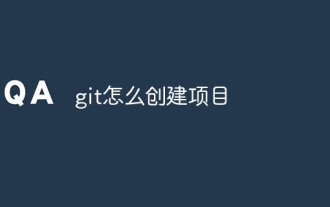 How to create a project in git
Apr 17, 2025 pm 04:18 PM
How to create a project in git
Apr 17, 2025 pm 04:18 PM
Creating a project using Git requires the following steps: 1. Install the official website of Git to download the corresponding version of Git and install it; 2. Initialize the project to create a repository using git init; 3. Add files to add files to the temporary storage area with git add; 4. Submit changes to commit and add instructions; 5. Push changes to push them with git push; 6. Pull changes to use git pull to get the latest changes from the remote repository using git pull.
 Things to note when upgrading weblogic on centos
Apr 14, 2025 pm 05:51 PM
Things to note when upgrading weblogic on centos
Apr 14, 2025 pm 05:51 PM
The key points of WebLogic update and upgrade under CentOS system are explained in detail. Perform WebLogic updates or upgrade operations on CentOS system. Be sure to pay attention to the following key things to ensure the smooth upgrade process and the system runs stably: System compatibility verification: Before upgrading, please carefully verify whether the target WebLogic version is compatible with your CentOS system version. For example, the CentOS7.9 system needs to match the corresponding WebLogic installation package. Dependency checking: Make sure that all WebLogic dependencies (including Java runtime environment, necessary library files, etc.) are correctly installed and version compatible. Configuration file adjustment: During the upgrade process, WebLogic







