
php editor Strawberry brings a tutorial on how to modify the stand-alone game of 7723 game box. Through this tutorial, players can learn how to use the 7723 Game Box tool to modify stand-alone games, including modifying gold coins, props and other content in the game. Through simple operation steps, players can easily modify game data and improve the game experience. Come and follow the tutorial to master the skills of modifying stand-alone games!

1. First open the 7723 game box, click the ROOT-free function button below the navigation bar, and the entire network game modification interface will appear;
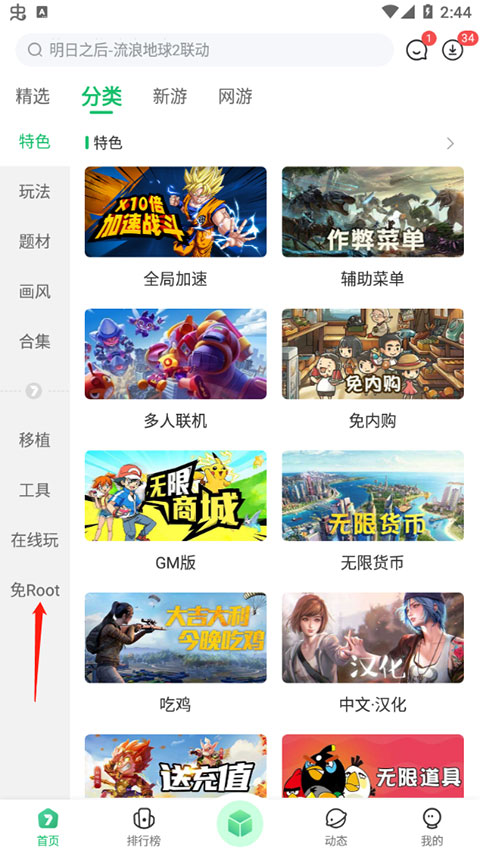
2. Add a few games you want to modify according to your personal needs, and then click to enter;
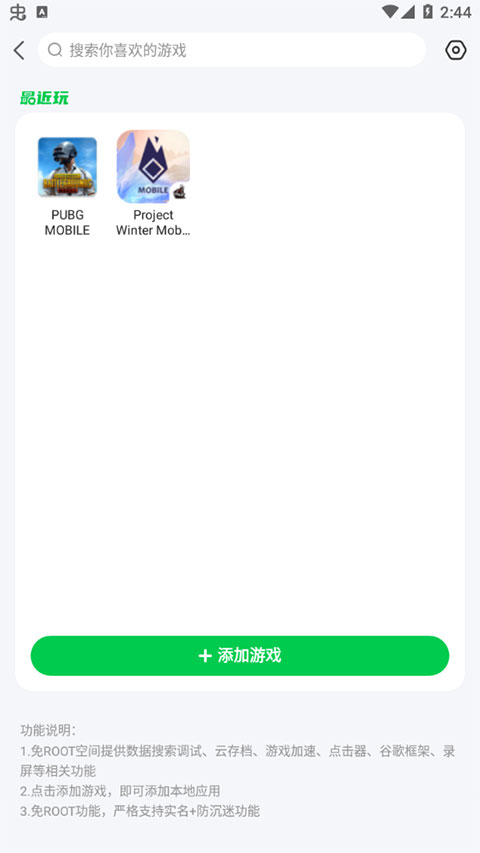
3. Then click the modifier buoy to switch to the modifier interface. Add various game values in the input box, such as gold coins, blood volume, scores, etc., which can be entered freely;
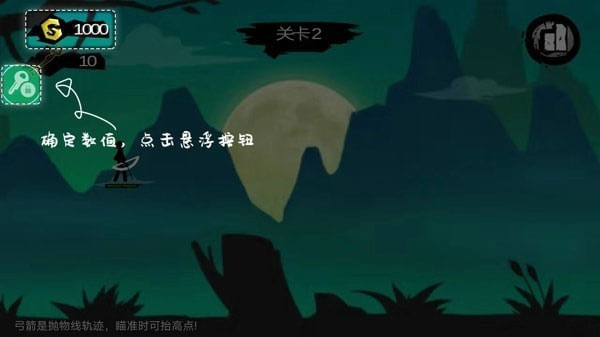
4. Then click the search button, and the system will display the search game results. Then click to continue searching and return to the game. Play for a while and wait until the attribute values in the game change, and then enter the modifier;

5. Enter the changed value and search again;
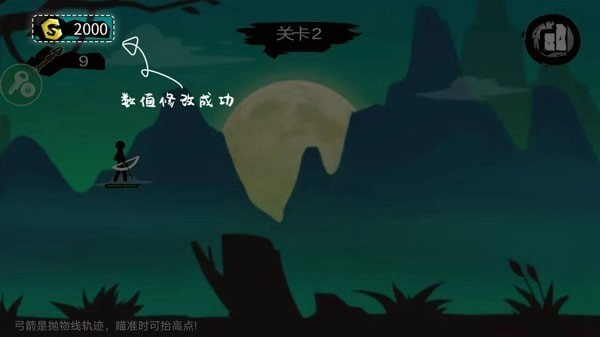
6. When there are few search results, try to modify the searched data individually or in batches. Return to the game and click refresh, so that you can see whether the value has been modified successfully.
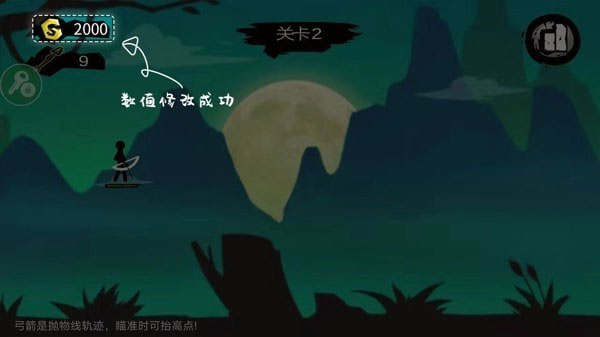
The above is the detailed content of 7723 Game Box Modification Single-player Game Method Tutorial. For more information, please follow other related articles on the PHP Chinese website!




