
php editor Baicao will show you how to modify the file download directory in the Video Pioneer APP. Video Pioneer APP is a powerful video playback tool. Users can modify the file download directory through settings, so that downloaded video, audio and other files can be saved to a designated location for easy management and search. Next, we will introduce in detail how to modify the file download directory in the Video Pioneer APP, so that you can easily master this technique and improve the user experience.

1. Go to the homepage of the Video Pioneer APP, click "three" in the upper left corner of the interface, and then select [Playback Settings];

2. Then the user can see the [Network Storage Path] item in the playback settings page;

3. After clicking, you can select internal storage and safely modify the storage location of downloaded files.
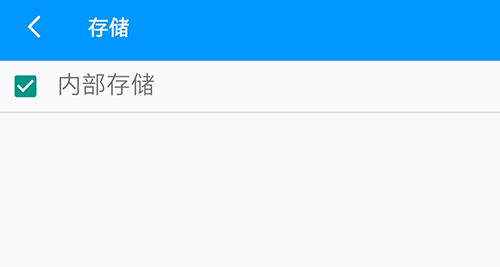
The above is the detailed content of How to modify the file download directory in Video Pioneer APP. For more information, please follow other related articles on the PHP Chinese website!




