
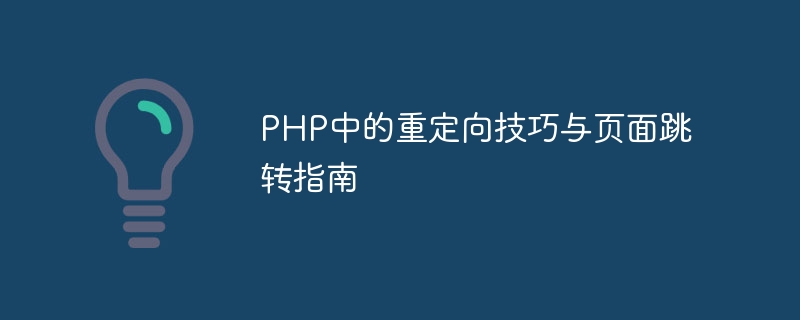
Redirection techniques and page jump guide in PHP
In web development, page redirection is a common technology that can help us achieve page redirection. jump and navigate between. As a popular server-side scripting language, PHP provides many convenient redirection functions, allowing us to easily perform page jump operations.
This article will introduce commonly used redirection techniques and page jump guides in PHP, including specific code examples to help you better understand and apply these techniques.
The most classic redirection method in PHP is to use the header function. By setting the Location field of the HTTP response header, we can achieve page jump. Here is a simple redirect example:
In the above code, we use the header function to redirect the browser to the specified URL. Please note that after calling the header function, be sure to use the exit function to terminate the execution of the script to avoid errors.
In addition to using the header function, we can also use JavaScript to redirect the page. The following is an example of using JavaScript to jump:
window.location.href = "http://www.example.com";'; ?>
The above code will output a page containing JavaScript code, so that the browser will jump to the specified URL when loading.
Another commonly used redirection method is to use meta tags. The following is an example of page jump through meta tag:
'; ?>
In the above code, the content attribute in the meta tag specifies that the page will automatically jump to the specified URL after 0 seconds.
In addition to the above methods, we can also use HTTP status code to implement redirection. Using the 301 and 302 status codes, we can tell the browser that the page has moved permanently or temporarily and jump to the new URL. Here is an example of redirecting using the 302 status code:
In the above code, we first send the 302 status code, and then set the Location header field to implement redirection.
When implementing redirection, there are several common problems that need to be noted:
Through the introduction of this article, I believe you have a deeper understanding of redirection techniques and page jump guidelines in PHP. Whether you use header functions, JavaScript, meta tags or HTTP status codes, it can help you achieve page jumps and navigation. In actual development, choosing the appropriate redirection method according to specific circumstances can make your website more flexible and friendly.
The above is the detailed content of Redirect techniques and page jump guide in PHP. For more information, please follow other related articles on the PHP Chinese website!