
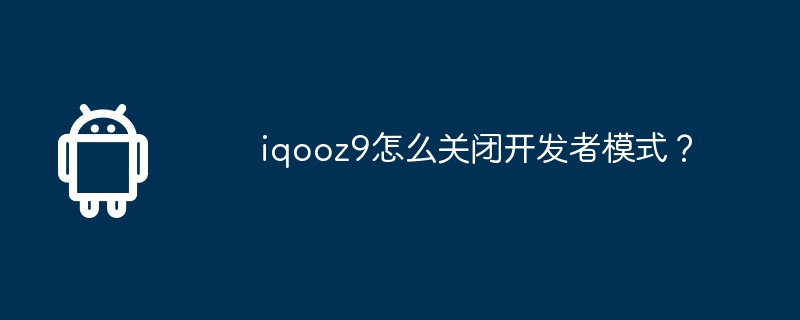
php Xiaobian Xigua will introduce you how to turn off the developer mode on the iQOO Z9 mobile phone. iQOO Z9 is a powerful smartphone, and the developer mode provides users with some advanced setting options. But sometimes the developer mode may affect the normal use of the phone, so it is very necessary to turn off the developer mode. Next, we will introduce in detail the steps to turn off the developer mode on the iQOO Z9 mobile phone.
1. Swipe down from the left side of the status bar to bring up the notification bar, click on the notification "In development mode" to turn off the developer options;
2. Enter Settings--System Management/More Settings--Developer Options-Turn off "Developer Options";
3. Enter Settings--System Management/More Settings--Backup and Reset/Restore Factory Settings-Restore all settings, and you can Hide developer options and exit developer mode.
Turning off developer mode will restrict you from some advanced debugging and customization operations, but it will also enhance the security and stability of the device. If you need to use it again Developer mode, just repeat the above steps and re-enable it.
Previous article: When will iQOO Z9 be released? Next article: OnePlus Ace 3 What colors are the Genshin Impact customization machines available?The above is the detailed content of How to turn off developer mode in iqooz9?. For more information, please follow other related articles on the PHP Chinese website!
 How to add css style to html
How to add css style to html
 How to watch live broadcast playback records on Douyin
How to watch live broadcast playback records on Douyin
 Can Douyin recharge phone bills be refunded?
Can Douyin recharge phone bills be refunded?
 What are the mobile operating systems?
What are the mobile operating systems?
 Maximize web page
Maximize web page
 Why can't my mobile phone make calls but not surf the Internet?
Why can't my mobile phone make calls but not surf the Internet?
 What folder is appdata that can be deleted?
What folder is appdata that can be deleted?
 How to connect to LAN
How to connect to LAN




