
php editor Xiaoxin introduces to you how to use the Xiaomi 14 Ultra AI intelligent image expansion function. This function is a unique AI technology application of Xiaomi mobile phones, which can help users easily expand the size of pictures, improve picture quality details, and enhance picture clarity. With simple operations, users can use this feature when taking or editing photos to make your photos more vivid and delicate. Below we will introduce in detail how to use the AI intelligent image expansion function of Xiaomi 14 Ultra, so that you can easily master this practical skill.
First open Xiaomi 14 Ultra, enter the photo album, select the picture you want to enlarge, and enter the photo album editing option.
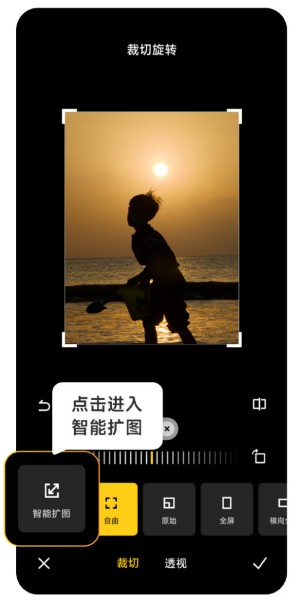
Click Crop and Rotate, click Crop, and click Smart Expand in the selection that appears.
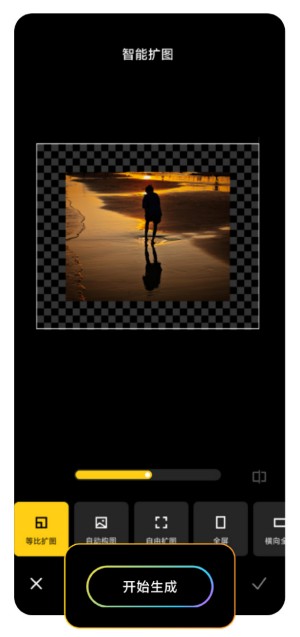
Finally, choose the way to expand the image according to your own needs, and finally click to start generating.

The AI intelligent image expansion function of Xiaomi Mi 14 Ultra is still very easy to use. You only need to read the above content carefully to learn it easily. For those photos that lack content, you can use this function to easily expand the image with one click, making your photos richer.
Previous article:Does Realme GT Neo6 SE support infrared remote control function? Next article:How to use Xiaomi Mi 14 Ultra AIGC Magic Elimination Pro?The above is the detailed content of How to use Xiaomi Mi 14 Ultra AI smart image expansion?. For more information, please follow other related articles on the PHP Chinese website!




