
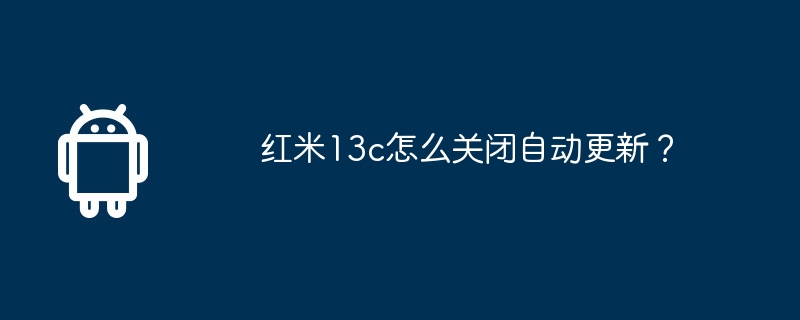
php Xiaobian Strawberry will introduce to you how to turn off automatic updates on the Redmi 13c phone. In today's era of widespread smartphones, the setting of the automatic update function is an important feature for users. Turning off automatic updates can avoid unnecessary troubles, such as data consumption during the update process, phone lag, etc. Next, we will introduce in detail how to turn off automatic updates on the Redmi 13c phone.
1. Open the phone settings and click My Device.
2. Click MIUI version.
3. Click the three dots in the upper right corner.
4. Click System Update Settings.
5. Turn off the switch behind automatic download and smart update.
Turning off the automatic update function of the Redmi 13c phone can help users better control the phone experience and avoid unnecessary trouble and data waste. Whether it is to save data, maintain stable system operation, or due to other personal preferences, turning off automatic updates is a simple and effective method.
Previous article: How to turn on the flashlight on Redmi 13c? Next article:How to take screenshots from Huawei Pocket2?The above is the detailed content of How to turn off automatic updates on Redmi 13c?. For more information, please follow other related articles on the PHP Chinese website!




