
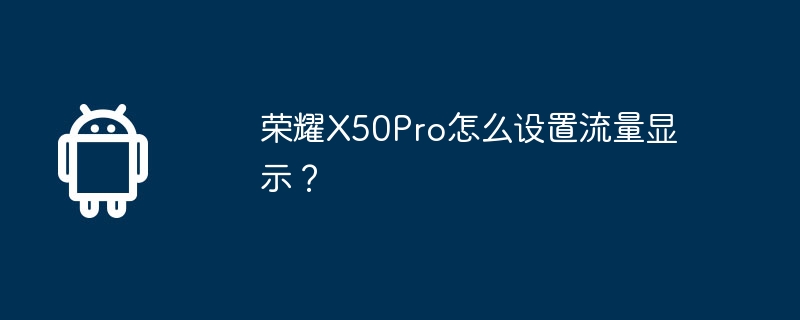
As a smartphone with powerful performance, the Honor X50 Pro’s traffic display setting is one of the focuses of many users. PHP editor Apple has brought you detailed setting methods so that you can easily master how to set traffic display on the Honor X50 Pro mobile phone. Next, let’s take a look at the specific steps! Setting up the traffic display on the Honor X50 Pro mobile phone can help users keep track of their traffic usage and avoid additional charges for exceeding the traffic package.
One: Open Settings, click Mobile Network
Two: Click Traffic Management
Three: Select more traffic settings
Four: Turn on Show Traffic But
Honor Try it!
Previous article: How is the photography effect of Meizu 21 Pro? Next article:Why does Xiaomi Mi 14 Ultra satellite call fail?The above is the detailed content of How to set traffic display on Honor X50Pro?. For more information, please follow other related articles on the PHP Chinese website!




