
php Editor Xiaoxin How do Huawei Enjoy 70z users intercept harassing calls? This is a concern for many users. In daily life, harassing calls bring us trouble and inconvenience, so it is very important to learn how to effectively intercept harassing calls. Fortunately, Huawei Enjoy 70z mobile phone provides a variety of convenient and practical functions to help users block these harassing calls. Next, let’s take a look at the specific operation methods!
Enter from the mobile phone manager and you can see harassment interception. There are two options: text message interception and phone call interception.
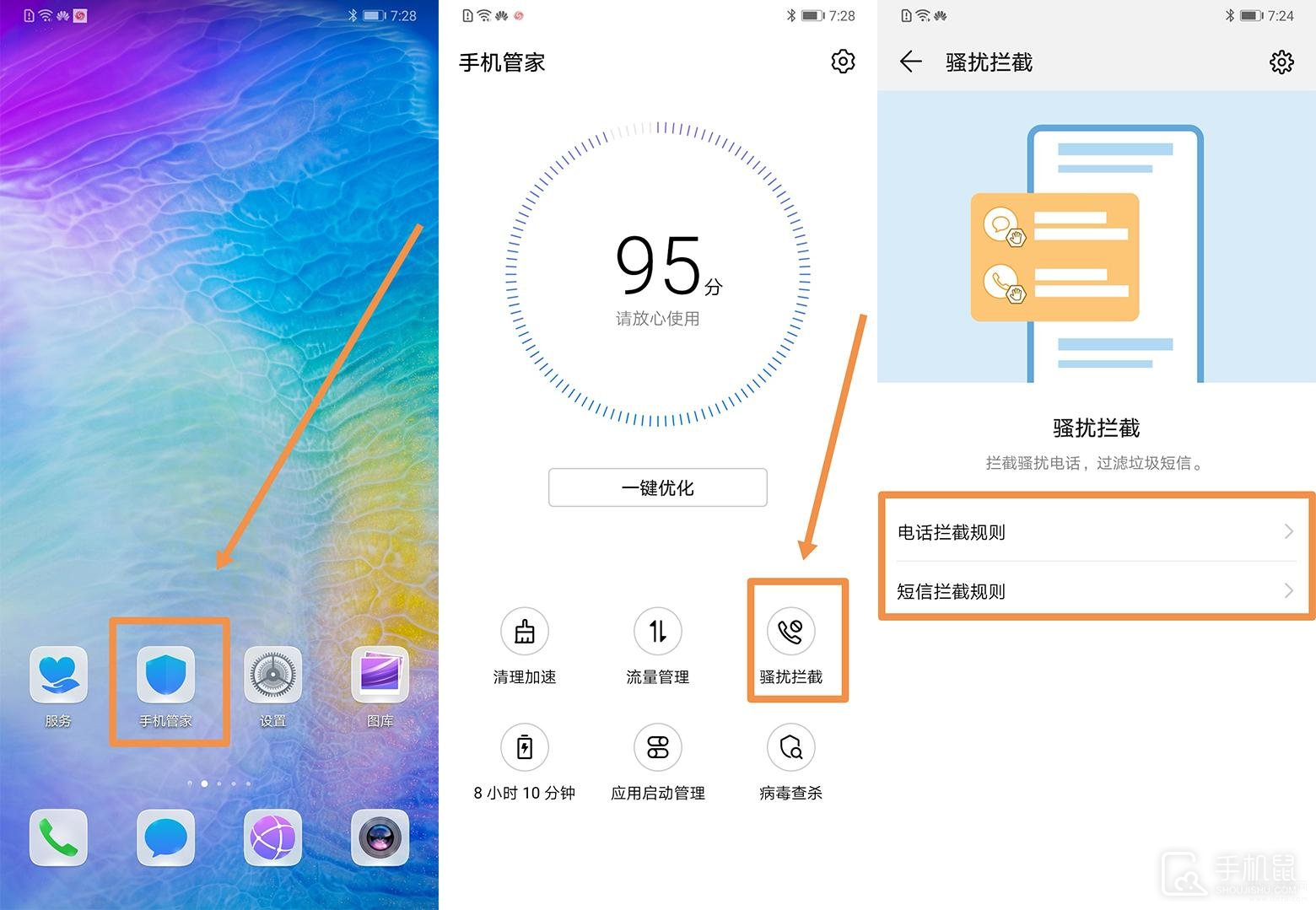
There is also a simple way to enter the harassment blocking settings. From the phone dialing application on the desktop - click the three dots in the upper right corner... Then there is the harassment blocking setting, click to enter You can also reach the blocking settings page.

Both phone call interception and text message interception can be set accordingly. It is recommended to turn on unknown number interception and hidden number interception. Basically they are useless harassing calls. Selective interception of fraudulent sales calls. It is not recommended to intercept calls from strangers. There may be calls from couriers or unknown customers. If there are no such services, they can also be intercepted.
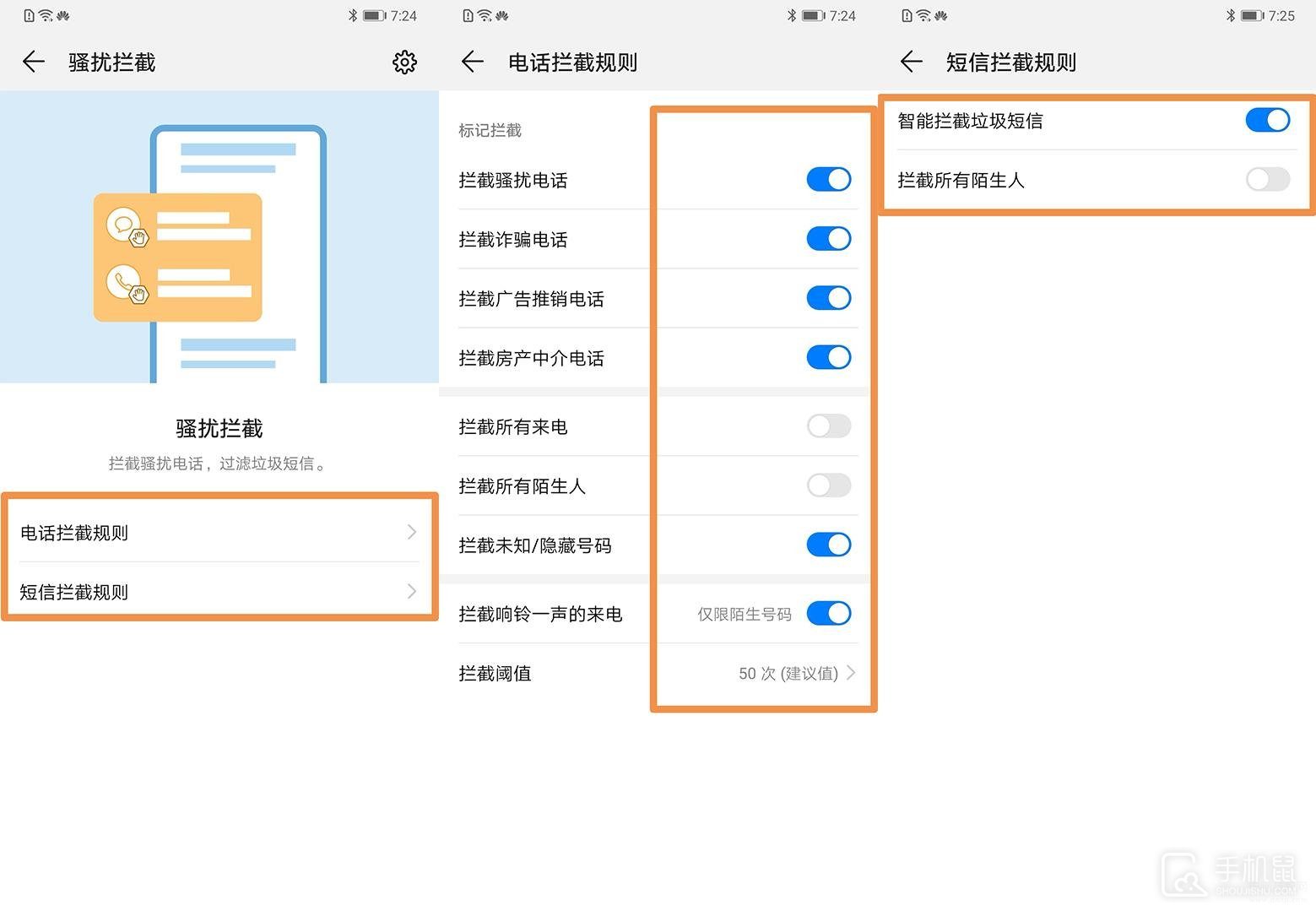
SMS messages can also be selectively intercepted, including keyword interception, blacklist interception, etc. You can also make detailed settings through the settings button in the upper right corner of the harassment interception page, and customize blacklists, whitelists, keywords, etc. Many people also think that since they want to intercept, there is no need to notify. Here you can also set up not to notify when intercepting, so as not to disturb yourself.

Huawei Enjoy 70z mobile phone provides a variety of ways to intercept harassing calls, such as setting a blacklist, enabling caller identification and AI-only interception, etc. Users can effectively block unwanted phone calls.
Previous article:Does OnePlus Ace 3V support dual SIM card dual standby? Next article:What is the screen size of OnePlus Ace 3V?The above is the detailed content of How to intercept harassing calls on Huawei Enjoy 70z?. For more information, please follow other related articles on the PHP Chinese website!




