
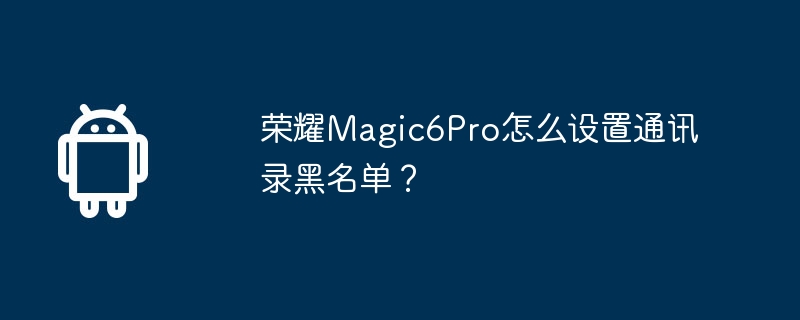
php Editor Banana will explain to you how to set the address book blacklist on the Honor Magic6 Pro phone. In daily use, we may encounter some harassing phone calls or text messages. If we want to prevent these interruptions, we can set up the blacklist function. Honor Magic6 Pro provides a convenient setting method, allowing you to easily manage the address book blacklist and ensure communication security. Next, let’s learn about the specific setup steps!
1. Open the phone application of your Honor phone and click the "More" button in the upper right corner.
2. Select the "Settings" option and then select "General Settings".
3. In the "General Settings" page, click "Call Blocking and Number Management".
4. In the "Call Blocking and Number Management" page, you can see the "Blacklist" option. By clicking this option, you can add or remove numbers from the blacklist.
5. If you want to add a number to the blacklist of your Honor phone, just click the "Add" button and enter the number you want to add.
6. If you want to delete a number in the blacklist, just find the number in the blacklist and click the "Delete" button, and the number will be removed from the blacklist.
The address book blacklist of the Honor Magic6Pro phone is very useful. In addition to the blacklist or whitelist, you can also set up harassment interception and other functions. Come and set it up and try it!
Previous article: Why doesn’t the Huawei Pocket2 live window display the delivery progress? Next article:How to set the sliding screen mode on Honor Magic6?The above is the detailed content of How to set the address book blacklist on Honor Magic6Pro?. For more information, please follow other related articles on the PHP Chinese website!
 How to upgrade Hongmeng system on Honor mobile phone
How to upgrade Hongmeng system on Honor mobile phone
 How to remove people from the blacklist on WeChat
How to remove people from the blacklist on WeChat
 How to check if port 445 is closed
How to check if port 445 is closed
 How to enter bios on HP computer
How to enter bios on HP computer
 What to do if the sound card driver installation fails
What to do if the sound card driver installation fails
 Solution to insufficient memory of cloud host server
Solution to insufficient memory of cloud host server
 bitcoin price
bitcoin price
 The difference and connection between java and javascript
The difference and connection between java and javascript




