
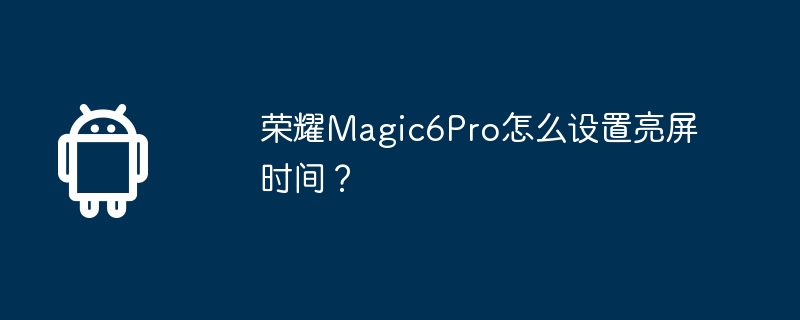
php Editor Baicao introduces you to how to set the screen-on time of Honor Magic 6 Pro. As a high-performance smartphone, Honor Magic 6 Pro has a wealth of functions and setting options, including adjustment of the screen-on time. With simple operations, you can flexibly set the screen-on time of Honor Magic 6 Pro according to your personal preferences and needs, giving you a better experience when using your phone. Next, let’s learn about the specific setup steps!
First, open the settings in your Honor magic6pro phone. In the settings page, click the [Display and Brightness] option to enter its function interface.
Next, click the [Sleep] function in the function interface. Sleep settings can affect how long your screen stays on.
Therefore, in the pop-up sleep window, select the sleep time you want. If you want to keep the screen on, select the [Never] option, or customize a longer time.
The screen-on time of the Honor Magic6Pro phone can be freely set. Users can set it according to their own needs. If you want to set other personalized functions, you can also set it. .
Previous article: How to set student mode on Honor X50Pro? Next article:How to check the delivery progress in the live window of Huawei Pocket2?The above is the detailed content of How to set the screen-on time on Honor Magic6Pro?. For more information, please follow other related articles on the PHP Chinese website!
 How to light up Douyin close friends moment
How to light up Douyin close friends moment
 microsoft project
microsoft project
 What is phased array radar
What is phased array radar
 How to use fusioncharts.js
How to use fusioncharts.js
 Yiou trading software download
Yiou trading software download
 The latest ranking of the top ten exchanges in the currency circle
The latest ranking of the top ten exchanges in the currency circle
 What to do if win8wifi connection is not available
What to do if win8wifi connection is not available
 How to recover files emptied from Recycle Bin
How to recover files emptied from Recycle Bin




