
php editor Banana brings you a detailed tutorial on setting up Dell computer BIOS to disable U disk boot items. When using a computer, it is sometimes necessary to restrict booting from a USB flash drive to enhance security. This article will teach you how to implement this operation in the BIOS settings of a Dell computer. Follow the steps below to easily complete the setup and protect your computer security.
First, insert the USB boot disk into the USB port of the computer, and then restart the computer. When the startup screen appears, press the F2 key to enter the BIOS setup interface. The picture shows the startup screen of Dell notebook.

After entering the BIOS setup menu, use the arrow keys on the keyboard to move the menu bar to the Boot column. In this column, you will usually see 6 different startup item settings. The items ranked higher will be executed by the computer first.
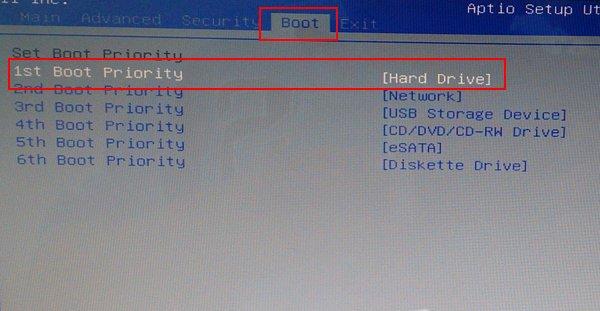
Next, we select the startup item Hard Drive at the top, then press the Enter key and continue to find and select the USB Storage Device startup item. This option corresponds to our USB boot disk, as shown in the figure below.
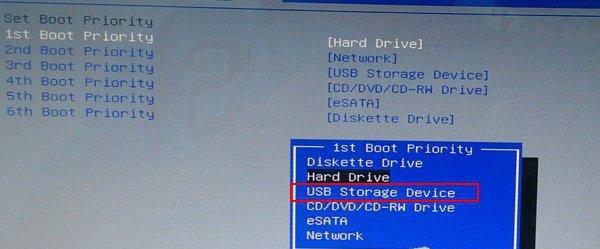
After pressing the Enter key, we can see that the USB Storage Device is moved to the first place, and the Hard Drive is adjusted to the third boot priority. Finally, we press the F10 key on the keyboard to save the changes. After the computer restarts, the system will automatically boot from the USB flash drive we inserted.
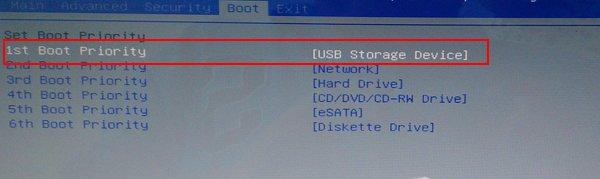
This concludes the introduction on how to use the USB boot disk to modify the startup items. In this way, we can use the USB boot disk on hand to operate, especially suitable for some older computer models. If you have friends in need, you can try it by referring to the above steps.
The above is the detailed content of Dell BIOS settings disable USB boot options. For more information, please follow other related articles on the PHP Chinese website!




