
php Xiaobian Yuzai Huawei Enjoy 70z provides users with a convenient voice wake-up function, allowing users to quickly call the voice assistant through voice to achieve a more intelligent and efficient operating experience. Through simple settings, users can easily turn on the voice wake-up function and conduct voice interaction with the mobile phone anytime and anywhere, improving the ease of use and convenience of the mobile phone. In daily use, the voice wake-up function can help users complete various operations more conveniently, making mobile phones an indispensable smart assistant in users' lives.
1. Find the smart assistant in the phone settings.

2. After entering, click Smart Voice.

3. After entering, click voice to wake up.

4. Then check the circle behind voice wake-up and turn it on.
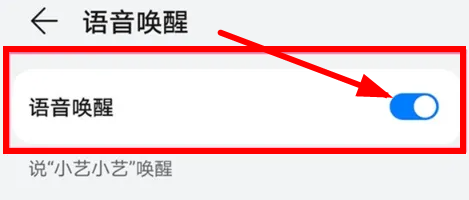
The voice wake-up voice assistant function of Huawei Enjoy 70z brings users a more intelligent mobile phone experience. Through simple voice commands, users can easily perform a variety of operations, improving work efficiency and life convenience.
Previous article: How to enable high-definition calls on Huawei Enjoy 70z? Next article:How to cast the screen of Huawei Enjoy 70z to the computer?The above is the detailed content of How to wake up the voice assistant with voice on Huawei Enjoy 70z?. For more information, please follow other related articles on the PHP Chinese website!




