
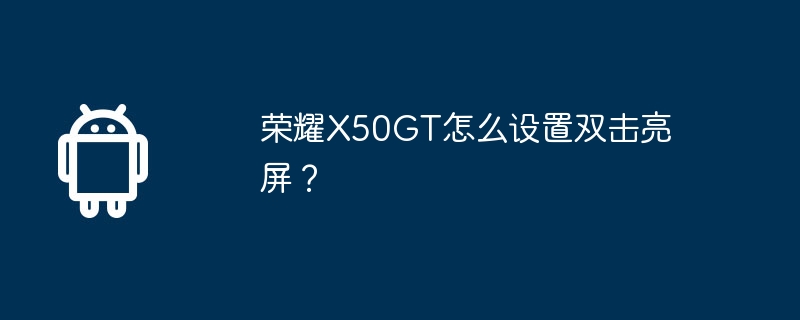
php editor Xiaoxin brings you a tutorial on setting up the Honor X50GT double-click to brighten the screen. As a high-performance smartphone, the Honor X50GT has many practical functions. The double-click to turn on screen function is very convenient, and you can quickly wake up the screen through simple settings. This article will introduce in detail how to set up the double-click to brighten the screen function of Honor X50GT, allowing you to easily master the operation skills and improve the mobile phone use experience.
1. Open the phone settings and select "Accessibility".
2. Select "Quick Start and Gestures".
3. Click the “Bright Screen” option.
4. Select "Double-click to brighten the screen to open".
Honor X50GT is very convenient to use. You can set double-click to brighten the screen according to your own needs. The phone supports a variety of personalized functions. If you have other things you don’t understand, You can come and learn.
Previous article: How to set up HD camera on Honor Magic6Pro? Next article:How to split screen on Redmi 13c?The above is the detailed content of How to set up double-click to turn on the screen on Honor X50GT?. For more information, please follow other related articles on the PHP Chinese website!




