
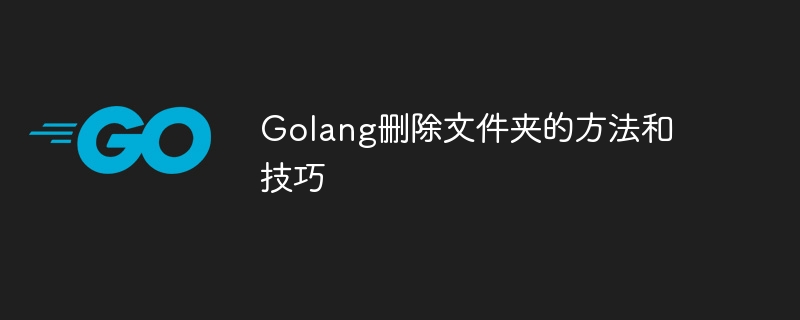
Title: Golang methods and techniques for deleting folders
When using Golang to develop projects, file and folder operations are often involved. Among them, deleting a folder is a common operation. This article will introduce how to delete a folder in Golang as well as some tips and precautions.
Method 1: Use os.RemoveAll() function
package main
import (
"os"
)
func main() {
err := os.RemoveAll("exampleDir")
if err != nil {
panic(err)
}
}The above code uses the os.RemoveAll() function to delete the folder under the specified path and all the contents it contains. Note that this method will recursively delete the folder and all subfolders and files within it.
Method 2: Use the os.Remove() function
package main
import (
"os"
)
func main() {
err := os.Remove("exampleDir")
if err != nil {
panic(err)
}
}If you only want to delete empty folders, you can use the os.Remove() function. If the folder is not empty, an error will be returned.
Tips and Precautions
package main
import (
"os"
)
func main() {
dir := "exampleDir"
if _, err := os.Stat(dir); os.IsNotExist(err) {
panic("Folder does not exist")
}
err := os.RemoveAll(dir)
if err != nil {
panic(err)
}
}package main
import (
"os"
)
func main() {
dir := "exampleDir"
fileInfo, err := os.Stat(dir)
if err != nil {
panic(err)
}
if !fileInfo.IsDir() {
panic("path is not a folder")
}
err = os.RemoveAll(dir)
if err != nil {
panic(err)
}
}package main
import (
"os"
)
func main() {
dir := "exampleDir"
if _, err := os.Stat(dir); os.IsNotExist(err) {
panic("Folder does not exist")
}
defer func() {
if r := recover(); r != nil {
fmt.Println("An error occurred: ", r)
}
}()
err := os.RemoveAll(dir)
if err != nil {
panic(err)
}
}Deleting a folder in Golang is not complicated, but in actual operation, you need to pay attention to issues such as permissions and existence to ensure the safety and reliability of the operation. I hope the above methods and techniques can help you.
The above is the detailed content of Golang methods and techniques for deleting folders. For more information, please follow other related articles on the PHP Chinese website!
 How to define variables in golang
How to define variables in golang
 What are the data conversion methods in golang?
What are the data conversion methods in golang?
 How to delete a folder in linux
How to delete a folder in linux
 What are the commonly used libraries in golang?
What are the commonly used libraries in golang?
 What is the difference between golang and python
What is the difference between golang and python
 The m2m concept in the Internet of Things
The m2m concept in the Internet of Things
 Detailed explanation of linux dd command
Detailed explanation of linux dd command
 How to modify element.style
How to modify element.style




