
Win10How to turn off popular searches on the taskbar? When we use the win10 system, we will find that the popular search display appears on the page, but we do not use this function very often, so how do we turn it off? Users can directly click on Privacy and Security under Start Settings to operate. Let this site carefully introduce to users how to quickly close popular searches on the Win10 taskbar.
How to quickly close popular searches on the Win10 taskbar
Method 1:
1. Click Start-Settings-Privacy and Security-Search Permissions.

#2. Find Show search key points in the search permissions and turn off this option.
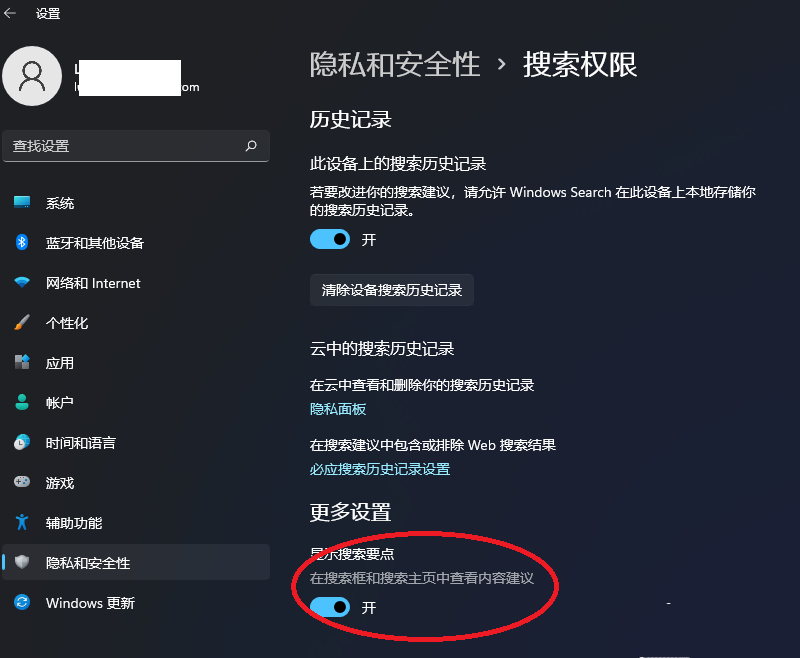
Method 2: If the above method does not work, please try the following steps
1. Search cmd, run in administrator mode, and enter the following command:
reg add HKCU\Software\Policies\Microsoft\Windows\explorer /v DisableSearchBoxSuggestions /t reg_dword /d 1 /f
2. After the operation is completed, please restart the computer to check whether the changes have been applied in your computer.
The above is the detailed content of How to turn off popular searches on the Win10 taskbar?. For more information, please follow other related articles on the PHP Chinese website!
 win10 bluetooth switch is missing
win10 bluetooth switch is missing Why do all the icons in the lower right corner of win10 show up?
Why do all the icons in the lower right corner of win10 show up? The difference between win10 sleep and hibernation
The difference between win10 sleep and hibernation Win10 pauses updates
Win10 pauses updates What to do if the Bluetooth switch is missing in Windows 10
What to do if the Bluetooth switch is missing in Windows 10 win10 connect to shared printer
win10 connect to shared printer Clean up junk in win10
Clean up junk in win10 How to share printer in win10
How to share printer in win10



