
When we use the operating system, we will force it to be digitally signed before installation, but there are also many users. How to disable driver mandatory signature in Windows? Users can directly open the Windows Powershell window with administrator privileges to perform operations. Let this site carefully introduce to users how to disable driver forced signature in Windows.
How to disable driver forced signature in Windows
1. Press the [Win Select [Run].
2. Run the window, enter the [powershell] command, and then press [Ctrl Shift Enter] to open the Windows Powershell window with administrator rights.
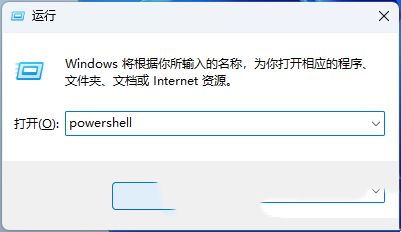
#3. User Account Control window, do you want to allow this application to make changes to your device? Click [Yes].
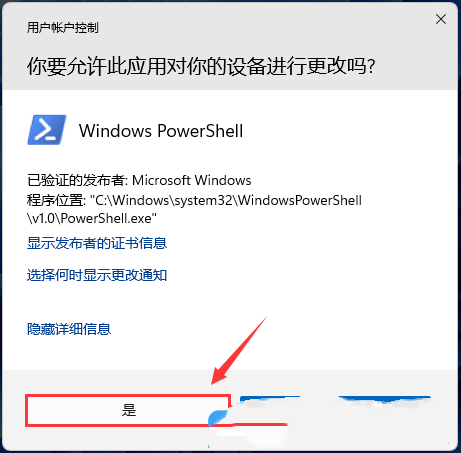
4. Administrator: Windows Powershell execute the following command:
bcdedit.exe /set nointegritychecks on
After restarting the computer, the driver Program signature enforcement will be disabled.
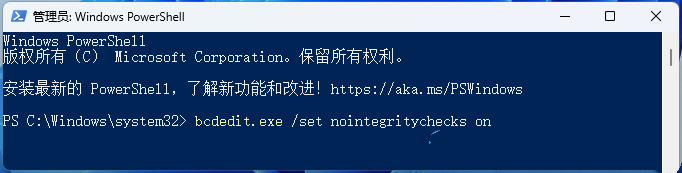
To re-enable driver signature enforcement, just execute the following command in Administrator: Windows Powershell:
bcdedit.exe /set nointegritychecks off
After restarting the computer, driver signature enforcement will be re-enabled.
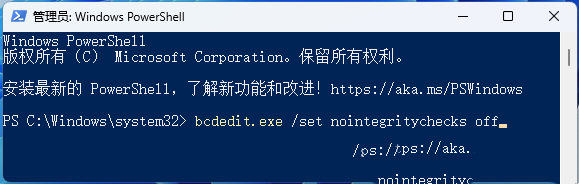
If you are prompted when executing the command: An error occurred while setting element data. This value is protected by the Secure Boot policy and cannot be modified or deleted. You need to [enter BIOS and turn off secure boot].
The above is the detailed content of How to disable driver signature enforcement in Windows? How to disable driver signature enforcement in Windows. For more information, please follow other related articles on the PHP Chinese website!




