
win11How to solve the problem of unrecognized network? I believe that many users have encountered unidentified networks and mistaken Internet access when using win11 computers. So how to deal with this situation? Users can first check whether the local network connection is normal. If not, they can enter the device manager and perform operations. Let this site carefully introduce to users how to deal with the unrecognized network in win11.
How to deal with the unrecognized network displayed in win11
Method 1:
1. First, confirm whether the local network cable connection is normal.
2. Any connection error in any of them will result in no internet access.
Method 2:
1. If the local connection is correct, right-click "Start Menu".
2. Open "Device Manager" in the right-click menu.
3. Expand "Network Adapters", right-click the network card and click "Uninstall Device".
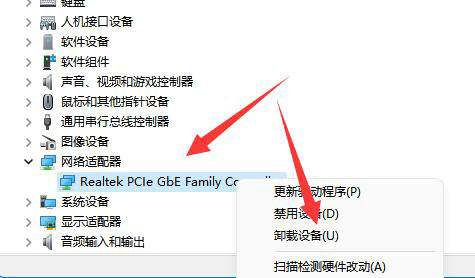
#4. After uninstalling, restart the computer, return here, right-click the network adapter, and click "Scan for hardware changes".
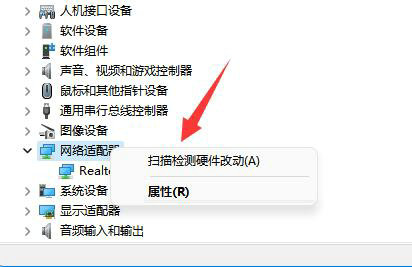
Method 3:
1. If it still doesn’t work, open “Network and Internet Settings”.
2. Then open "Network Adapter Options".

3. Then right-click the network and open "Properties".
4. Finally, double-click to open "Internet Protocol Version 4" and modify the IP address and DNS address to solve the problem.
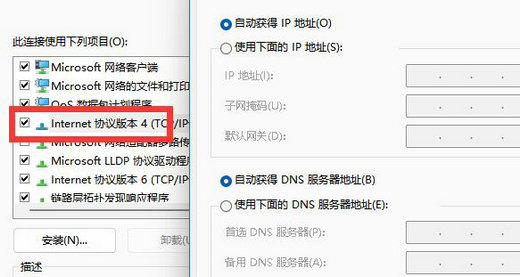
The above is the detailed content of How to solve the problem of unrecognized network in win11?. For more information, please follow other related articles on the PHP Chinese website!
 There is no WLAN option in win11
There is no WLAN option in win11
 How to skip online activation in win11
How to skip online activation in win11
 Win11 skips the tutorial to log in to Microsoft account
Win11 skips the tutorial to log in to Microsoft account
 How to open win11 control panel
How to open win11 control panel
 Introduction to win11 screenshot shortcut keys
Introduction to win11 screenshot shortcut keys
 Windows 11 my computer transfer to the desktop tutorial
Windows 11 my computer transfer to the desktop tutorial
 Solution to the problem of downloading software and installing it in win11
Solution to the problem of downloading software and installing it in win11
 How to skip network connection during win11 installation
How to skip network connection during win11 installation




