
Today, with the rapid spread of information, reading news has become an indispensable part of many people's daily lives. As a comprehensive platform that integrates news reading, sharing and making money, Huitoutiao has attracted the attention of a large number of users with its unique money-making model. So, many users still don’t know how to withdraw their earnings on Huitoutiao? The editor of this site will bring you detailed withdrawal tutorials below. Users who are still confused should come and follow this article to learn more!

First of all, we find the Huitoutiao software that has been downloaded and installed on our mobile phone desktop and click to enter.

After entering the first interface of the software, we find my option in the bottom column of the page and click to enter.
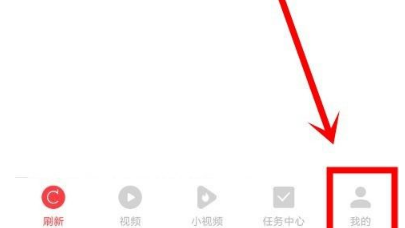
After entering my page, we find the option of exchange and withdrawal in the upper left corner of the page, click to enter.

After entering the withdrawal page, we select the withdrawal method and amount, and then click the Redeem Now button at the bottom of the page to successfully withdraw the money. .
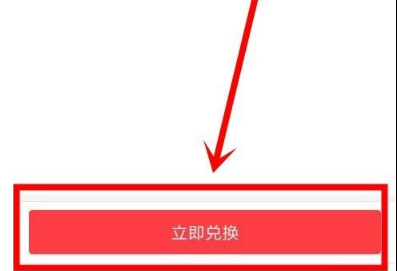
We return to my page again, find the income details option in the upper right corner of the page, and click to enter.
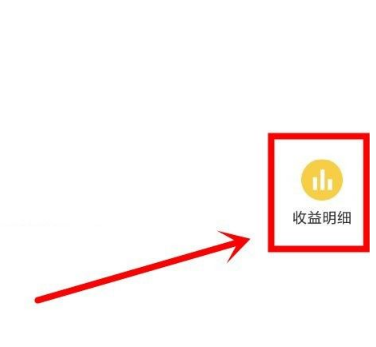
After entering the income details page, we find the icon option as shown below in the upper right corner of the page, click to enter.

After that, we find the option of reading income in the top column of the income details page, and click to enter to view it.

The above is the detailed content of How to activate income in Huitoutiao. For more information, please follow other related articles on the PHP Chinese website!




