
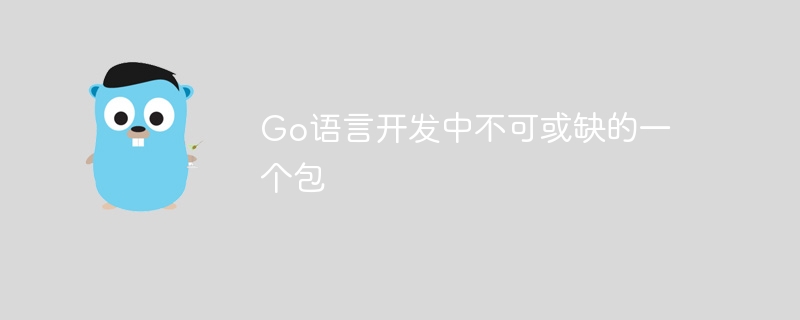
As a powerful programming language, Go language is widely used in development in various fields. In Go language development, there are many excellent packages that can help developers improve efficiency and simplify the development process. There is one package that is indispensable in Go language development, and that is the fmt package. The fmt package provides the function of formatted input and output and is an important tool for formatted printing in the Go language.
fmtpackage is indispensablefmtPackage plays a very important role in the development of Go language. It supports output formatting of different data types and can be used to format print variables, error messages, debugging information, etc. Whether in the debugging phase or in a officially released program, the fmt package can play an important role. Through the fmt package, developers can easily output the value of variables, view the status of the program when it is running, locate the problem and troubleshoot it.
fmtSpecific usage example of packagepackage main
import "fmt"
func main() {
str := "Hello, world!"
fmt.Println(str)
}In the above example, we define a string variable str, and then use the Println function in the fmt package to print this string. After running the program, the console will output Hello, world!.
package main
import "fmt"
func main() {
name := "Alice"
age := 25
fmt.Printf("Name: %s, Age: %d
", name, age)
}In this example, we use the Printf function to combine the format string and the value of the variable for output. %s means outputting a string, %d means outputting an integer value. After running the program, the console will output Name: Alice, Age: 25.
package main
import "fmt"
func main() {
debug := true
fmt.Printf("Debug mode: %t
", debug)
}In this example, we demonstrate how to output debugging information through the fmt package. %t indicates output Boolean value. In actual development, adding similar output statements at key code locations can help developers better understand the program execution flow.
Through the above example, we can see the importance of the fmt package in Go language development. It can not only help us simplify the code and improve development efficiency, but also help us better debug and troubleshoot problems. In actual projects, the fmt package is often widely used and is a must-have tool for every Go language developer. I hope that through the introduction of this article, readers can have a deeper understanding of the usage and importance of the fmt package.
The above is the detailed content of An indispensable package in Go language development. For more information, please follow other related articles on the PHP Chinese website!
 Usage of Type keyword in Go
Usage of Type keyword in Go
 How to implement linked list in go
How to implement linked list in go
 What are the Go language programming software?
What are the Go language programming software?
 How to learn go language from 0 basics
How to learn go language from 0 basics
 What are the methods to implement operator overloading in Go language?
What are the methods to implement operator overloading in Go language?
 What are the operators in Go language?
What are the operators in Go language?
 How is the performance of php8?
How is the performance of php8?
 How is the performance of thinkphp?
How is the performance of thinkphp?




