
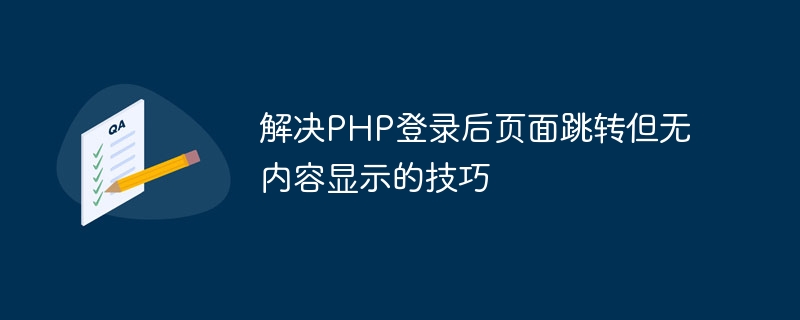
Title: Tips to solve the problem of page jump but no content displayed after PHP login
With the development of the Internet, website login has become a necessary step for users to access the website one. When developing websites, we often encounter such a situation: after the user successfully logs in, the page jumps to the specified page, but no content is displayed on the page. This situation is usually related to PHP code logic. In this article, we'll explore techniques for solving this problem and provide concrete code examples.
When a page jumps but no content is displayed, there are usually several possible reasons:
In order to solve this problem, we need to carefully check the code logic of the post-login page and ensure that each step is executed correctly. Here are some solution tips:
After the user successfully logs in, it is necessary to ensure that the login information has been correctly obtained and saved in the session. In PHP, you can use the session_start() function to start a session and save user information in the $_SESSION super-global array. On a page that needs to display user information, you first need to determine whether the user is logged in, and then obtain the user information for display.
// login.php
session_start();
$_SESSION['username'] = $username; // Assume $username is the user login name
// dashboard.php
session_start();
if(isset($_SESSION['username'])) {
$username = $_SESSION['username'];
echo "Welcome, $username";
} else {
echo "Not logged in or session has expired";
}When the page jumps, sometimes it is necessary to pass some necessary parameters or data to the target page so that the page can display the content correctly. Parameters can be passed using the GET or POST methods, or the information can be stored in the session.
// login.php
header("Location: dashboard.php?username=$username");
// dashboard.php
if(isset($_GET['username'])) {
$username = $_GET['username'];
echo "Welcome, $username";
}Finally, make sure there are no errors in the page display logic. It may be that the content cannot be loaded correctly due to a logic error in the page code. You can troubleshoot problems by outputting debugging information or logs.
Through the above solution techniques, we can effectively solve the problem of page jumping but no content displayed after PHP login. During the development process, timely checking the code logic and ensuring the accuracy of parameter transfer and data acquisition are the keys to avoiding such problems. I hope the tips provided in this article are helpful to you, and I wish you happy programming!
The above is the detailed content of Tips to solve the problem that the page jumps but no content is displayed after PHP login. For more information, please follow other related articles on the PHP Chinese website!




