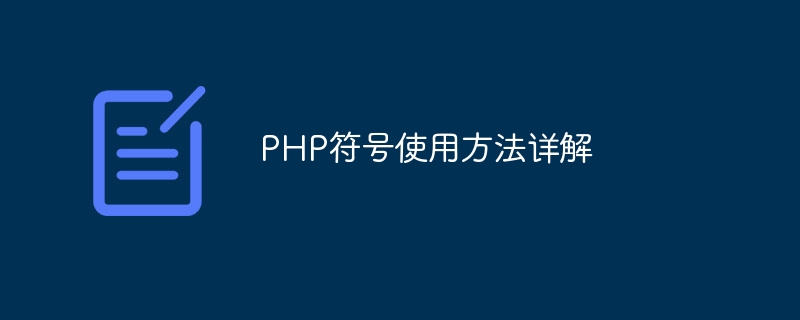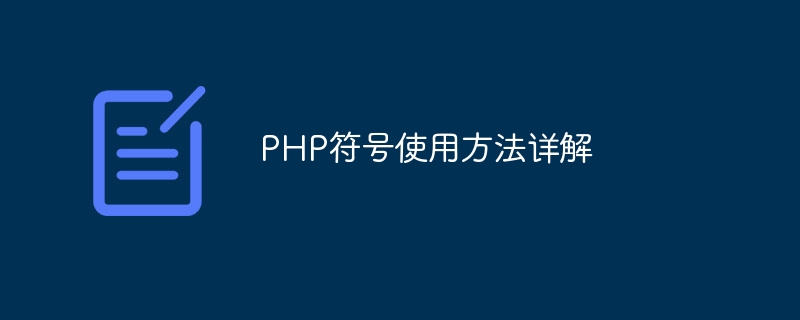
Detailed explanation of how to use PHP symbols
As a popular server-side scripting language, PHP has rich symbol usage, which can help developers write code more efficiently. This article will introduce in detail the commonly used symbols in PHP and their specific usage, and attach code examples.
- Connection symbol (.)
Connection symbol (.) is used to connect two strings. Multiple strings can be spliced together. Together.
$name = "John";
$age = 30;
$greeting = "Hello, my name is " . $name . " and I am " . $age . " years old.";
echo $greeting;
Copy after login
- Assignment operator (=)
The assignment operator (=) is used to assign the value on the right side to the left side variables.
$a = 5;
$b = $a;
echo $b; // Output: 5
Copy after login
- ##Comparison operators (==, !=, >, <, >=, <=)
Comparison operators are used to compare two values in conditional statements for equality, size, etc.
$x = 10;
$y = 5;
if ($x > $y) {
echo "x is greater than y";
} elseif ($x == $y) {
echo "x is equal to y";
} else {
echo "x is less than y";
}
- Increment and decrement operators (,--)
The increment operator () is used to increase the value of a variable by one and decrement it The operator (--) is used to decrement the value of a variable by one.
$a = 5;
$a ;
echo $a; // Output: 6
$b = 10;
$b--;
echo $b; // Output: 9
- Logical operators (&&, ||, !)
Logical operators are used for concatenation Multiple conditions to achieve logical judgment.
$age = 25;
if ($age >= 18 && $age <= 60) {
echo "You are in the working age group";
} else {
echo "You are not in the working age group";
}
- Ternary operator (? :)
The ternary operator is used to express conditional statements concisely and returns if the condition is true The first value, otherwise the second value is returned.
$grade = 75;
$result = ($grade >= 60) ? "Pass" : "Fail";
echo $result;
Through the above code examples, we can see the usage of commonly used symbols in PHP and their specific application scenarios. For developers who want to improve the efficiency of PHP programming, mastering the use of these symbols will greatly improve the speed and quality of code writing. Hope this article helps you!
The above is the detailed content of Detailed explanation of how to use PHP symbols. For more information, please follow other related articles on the PHP Chinese website!