
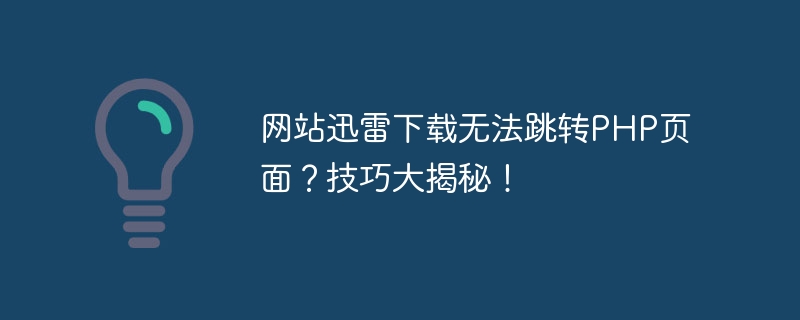
Late at night, when the lights are gradually extinguished and only the virtual space on the Internet is still full, many netizens will quickly and tiredly search for ways to obtain resources faster. , among which Thunder download has become the first choice of many netizens. However, many netizens have encountered a difficult problem - the problem of jumping to the PHP page when using Thunder to download. This problem troubles many netizens, but with some techniques, this problem is not difficult to solve.
In web pages, we usually connect some resources to PHP pages to achieve more functions. However, when using the download tool Thunder Download, you may encounter a situation where you cannot jump to the PHP page. This is because Xunlei has imposed certain restrictions on the jump mechanism of PHP pages, resulting in users being unable to directly download the required resources through Xunlei. However, as long as we master some skills, we can easily solve this problem.
First of all, let us take a look at a common situation where the download of the redirected PHP page fails. Suppose we have a PHP page with the following link:
<a href="download.php?file=example.pdf">Click to download</a>
When we use When the Thunder download tool clicks this link, it may not be able to jump. In order to solve this problem, we can add some code to the PHP page so that the Thunder download tool can jump to this page normally.
The following is a simple sample code to demonstrate how to download when the PHP page jumps:
<?php
$file = $_GET['file'];
$file_path = 'path_to_your_files/' . $file;
if (file_exists($file_path)) {
header('Content-Description: File Transfer');
header('Content-Type: application/octet-stream');
header('Content-Disposition: attachment; filename="' . basename($file_path) . '"');
header('Content-Length: ' . filesize($file_path));
readfile($file_path);
exit;
} else {
echo 'File not found';
}
?>In the above code, we first get the file name requested by the user and build the file path. Then check whether the file exists, and if it exists, set the corresponding response header so that the browser can download the file. Finally, the file content is output to the client through the readfile() function.
With this code, the Thunder download tool can download files normally when accessing the PHP page. Moreover, in this way, we can also perform some permission control on file downloads to improve security.
In short, although Thunder Download will encounter some problems when jumping to PHP pages, as long as we master some skills, we can easily solve them. Through reasonable code writing and processing, Xunlei Download can also successfully download resources on PHP pages, providing users with a more convenient download experience. Let us explore technologies, solve problems together, and make cyberspace more colorful!
The above is the detailed content of Website Thunder download cannot jump to PHP page? Tips revealed!. For more information, please follow other related articles on the PHP Chinese website!