
php Editor Banana introduces you to Baicizhan, a popular English learning application. When using BaiCiZhan, sometimes you may encounter a situation where you don’t know how to search for the words that have been cut off. This tutorial will explain in detail how to find the chopped words, so that you can better use BaiCiZhan for learning. Whether you want to review the words you have learned or find something you want to review, you can find the solution in the tutorial. Make learning English more efficient and convenient!
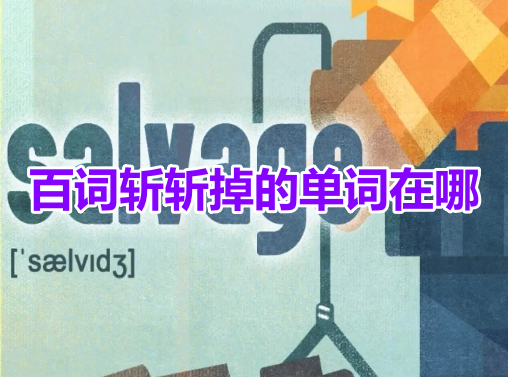
1. Go to the home page and click on the word list.

#2. After jumping to the page, select the chopped word option.

#3. After entering the interface, you can see the words that have been chopped off by the user.

4. If you want to restore the chopped word, click the Edit option.

#5. Find the word that needs to be restored and click the cut icon on the right to restore the word.
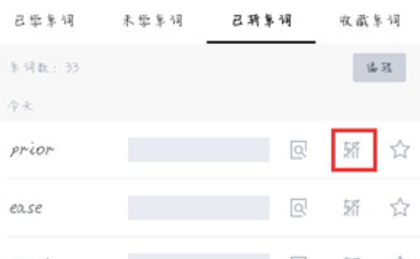
#6. Return to the learned word interface and you can see the words you just recovered.

The above is the detailed content of Where are the words that were chopped off in Hundred Words Chop? Word search tutorial that can be used to eliminate hundreds of words!. For more information, please follow other related articles on the PHP Chinese website!




