 Backend Development
Backend Development
 PHP Tutorial
PHP Tutorial
 Practical tutorial: Detailed explanation of shopping cart function with PHP and MySQL
Practical tutorial: Detailed explanation of shopping cart function with PHP and MySQL
Practical tutorial: Detailed explanation of shopping cart function with PHP and MySQL
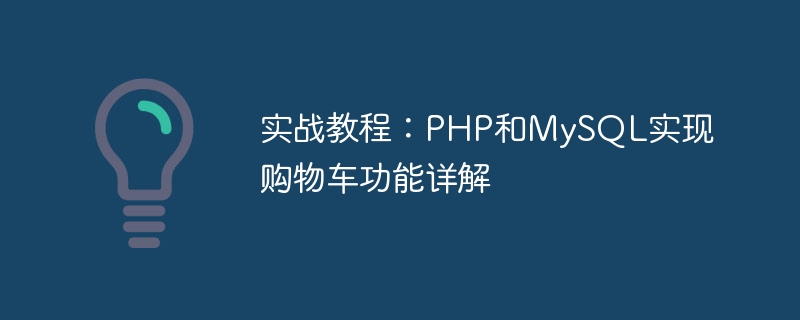
Practical tutorial: Detailed explanation of the shopping cart function with PHP and MySQL
The shopping cart function is one of the common functions in website development. Through the shopping cart, users can easily Add the items you want to buy to the shopping cart, then proceed to checkout and payment. In this article, we will detail how to implement a simple shopping cart function using PHP and MySQL and provide specific code examples.
- Create database and data table
First you need to create a data table in the MySQL database to store product information. The following is an example of a simple data table structure:
CREATE TABLE products (
id INT AUTO_INCREMENT PRIMARY KEY,
name VARCHAR(100) NOT NULL,
price DECIMAL(10, 2) NOT NULL,
image VARCHAR(100) NOT NULL
);- Web interface design
Next, we need to design a simple web interface to display product information and shopping cart functions. The following is an example of a basic HTML interface:
<!DOCTYPE html>
<html>
<head>
<title>Shopping Cart</title>
</head>
<body>
<h1>Product list</h1>
<ul>
<li>Item 1 - 100 yuan <button onclick="addToCart(1)">Add to cart</button></li>
<li>Item 2 - 200 yuan <button onclick="addToCart(2)">Add to cart</button></li>
<li>Item 3 - 300 yuan <button onclick="addToCart(3)">Add to cart</button></li>
</ul>
<h1>Shopping Cart</h1>
<ul id="cart"></ul>
<script>
function addToCart(productId) {
//Add items to shopping cart
}
</script>
</body>
</html>- Write PHP code to implement the shopping cart function
In the PHP code, we need to add and remove items from the shopping cart Products and functions such as calculating the total amount of the shopping cart. Here is a simple PHP code example:
<?php
session_start();
//Add items to shopping cart
if(isset($_POST['productId'])){
$_SESSION['cart'][] = $_POST['productId'];
}
//Remove items from shopping cart
if(isset($_POST['removeIndex'])){
unset($_SESSION['cart'][$_POST['removeIndex']]);
}
// Calculate the total amount of the shopping cart
$total = 0;
if(isset($_SESSION['cart'])){
foreach($_SESSION['cart'] as $productId){
$product = getProductById($productId);
$total = $product['price'];
}
}
// Get product information from the database based on the product ID
function getProductById($productId){
// Connect to the database
$conn = mysqli_connect("localhost", "root", "", "my_database");
// Query product information
$result = mysqli_query($conn, "SELECT * FROM products WHERE id=$productId");
$product = mysqli_fetch_assoc($result);
//Close database connection
mysqli_close($conn);
return $product;
}
?>- Update the web interface to display the shopping cart information
Finally, we need to update the web interface to display the product information and total amount that the user has selected in the shopping cart section . Here is an example of the updated HTML interface:
<h1>Shopping Cart</h1>
<ul id="cart">
<?php
if(isset($_SESSION['cart'])){
foreach($_SESSION['cart'] as $key => $productId){
$product = getProductById($productId);
echo "<li>{$product['name']} - {$product['price']} yuan<button onclick='removeFromCart($key)'>remove</button></ li>";
}
}
?>
</ul>
<p>Total amount: <?php echo $total; ?>yuan</p>Through the above steps, we successfully implemented the tutorial of using PHP and MySQL to implement the shopping cart function. Users can browse products on the web page and add them to the shopping cart, and then view the product information and total amount in the shopping cart. In actual projects, the shopping cart function can be expanded and optimized according to needs, such as adding user login and settlement functions. I hope this tutorial is helpful to you, and have a happy programming journey!
The above is the detailed content of Practical tutorial: Detailed explanation of shopping cart function with PHP and MySQL. For more information, please follow other related articles on the PHP Chinese website!

Hot AI Tools

Undress AI Tool
Undress images for free

Undresser.AI Undress
AI-powered app for creating realistic nude photos

AI Clothes Remover
Online AI tool for removing clothes from photos.

Clothoff.io
AI clothes remover

Video Face Swap
Swap faces in any video effortlessly with our completely free AI face swap tool!

Hot Article

Hot Tools

Notepad++7.3.1
Easy-to-use and free code editor

SublimeText3 Chinese version
Chinese version, very easy to use

Zend Studio 13.0.1
Powerful PHP integrated development environment

Dreamweaver CS6
Visual web development tools

SublimeText3 Mac version
God-level code editing software (SublimeText3)
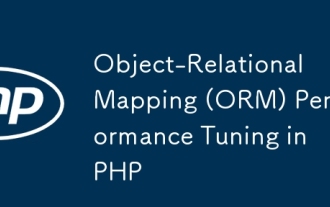 Object-Relational Mapping (ORM) Performance Tuning in PHP
Jul 29, 2025 am 05:00 AM
Object-Relational Mapping (ORM) Performance Tuning in PHP
Jul 29, 2025 am 05:00 AM
Avoid N 1 query problems, reduce the number of database queries by loading associated data in advance; 2. Select only the required fields to avoid loading complete entities to save memory and bandwidth; 3. Use cache strategies reasonably, such as Doctrine's secondary cache or Redis cache high-frequency query results; 4. Optimize the entity life cycle and call clear() regularly to free up memory to prevent memory overflow; 5. Ensure that the database index exists and analyze the generated SQL statements to avoid inefficient queries; 6. Disable automatic change tracking in scenarios where changes are not required, and use arrays or lightweight modes to improve performance. Correct use of ORM requires combining SQL monitoring, caching, batch processing and appropriate optimization to ensure application performance while maintaining development efficiency.
 VSCode settings.json location
Aug 01, 2025 am 06:12 AM
VSCode settings.json location
Aug 01, 2025 am 06:12 AM
The settings.json file is located in the user-level or workspace-level path and is used to customize VSCode settings. 1. User-level path: Windows is C:\Users\\AppData\Roaming\Code\User\settings.json, macOS is /Users//Library/ApplicationSupport/Code/User/settings.json, Linux is /home//.config/Code/User/settings.json; 2. Workspace-level path: .vscode/settings in the project root directory
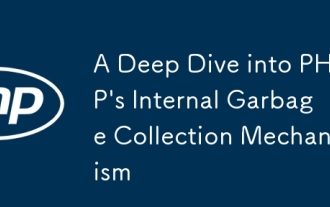 A Deep Dive into PHP's Internal Garbage Collection Mechanism
Jul 28, 2025 am 04:44 AM
A Deep Dive into PHP's Internal Garbage Collection Mechanism
Jul 28, 2025 am 04:44 AM
PHP's garbage collection mechanism is based on reference counting, but circular references need to be processed by a periodic circular garbage collector; 1. Reference count releases memory immediately when there is no reference to the variable; 2. Reference reference causes memory to be unable to be automatically released, and it depends on GC to detect and clean it; 3. GC is triggered when the "possible root" zval reaches the threshold or manually calls gc_collect_cycles(); 4. Long-term running PHP applications should monitor gc_status() and call gc_collect_cycles() in time to avoid memory leakage; 5. Best practices include avoiding circular references, using gc_disable() to optimize performance key areas, and dereference objects through the ORM's clear() method.
 The Serverless Revolution: Deploying Scalable PHP Applications with Bref
Jul 28, 2025 am 04:39 AM
The Serverless Revolution: Deploying Scalable PHP Applications with Bref
Jul 28, 2025 am 04:39 AM
Bref enables PHP developers to build scalable, cost-effective applications without managing servers. 1.Bref brings PHP to AWSLambda by providing an optimized PHP runtime layer, supports PHP8.3 and other versions, and seamlessly integrates with frameworks such as Laravel and Symfony; 2. The deployment steps include: installing Bref using Composer, configuring serverless.yml to define functions and events, such as HTTP endpoints and Artisan commands; 3. Execute serverlessdeploy command to complete the deployment, automatically configure APIGateway and generate access URLs; 4. For Lambda restrictions, Bref provides solutions.
 Building Immutable Objects in PHP with Readonly Properties
Jul 30, 2025 am 05:40 AM
Building Immutable Objects in PHP with Readonly Properties
Jul 30, 2025 am 05:40 AM
ReadonlypropertiesinPHP8.2canonlybeassignedonceintheconstructororatdeclarationandcannotbemodifiedafterward,enforcingimmutabilityatthelanguagelevel.2.Toachievedeepimmutability,wrapmutabletypeslikearraysinArrayObjectorusecustomimmutablecollectionssucha
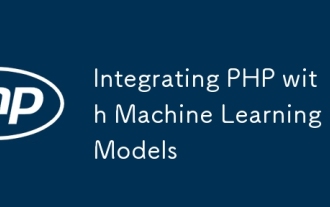 Integrating PHP with Machine Learning Models
Jul 28, 2025 am 04:37 AM
Integrating PHP with Machine Learning Models
Jul 28, 2025 am 04:37 AM
UseaRESTAPItobridgePHPandMLmodelsbyrunningthemodelinPythonviaFlaskorFastAPIandcallingitfromPHPusingcURLorGuzzle.2.RunPythonscriptsdirectlyfromPHPusingexec()orshell_exec()forsimple,low-trafficusecases,thoughthisapproachhassecurityandperformancelimitat
 css dark mode toggle example
Jul 30, 2025 am 05:28 AM
css dark mode toggle example
Jul 30, 2025 am 05:28 AM
First, use JavaScript to obtain the user system preferences and locally stored theme settings, and initialize the page theme; 1. The HTML structure contains a button to trigger topic switching; 2. CSS uses: root to define bright theme variables, .dark-mode class defines dark theme variables, and applies these variables through var(); 3. JavaScript detects prefers-color-scheme and reads localStorage to determine the initial theme; 4. Switch the dark-mode class on the html element when clicking the button, and saves the current state to localStorage; 5. All color changes are accompanied by 0.3 seconds transition animation to enhance the user
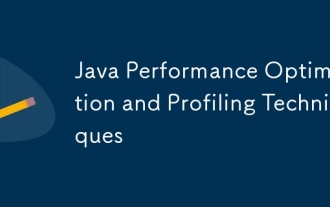 Java Performance Optimization and Profiling Techniques
Jul 31, 2025 am 03:58 AM
Java Performance Optimization and Profiling Techniques
Jul 31, 2025 am 03:58 AM
Use performance analysis tools to locate bottlenecks, use VisualVM or JProfiler in the development and testing stage, and give priority to Async-Profiler in the production environment; 2. Reduce object creation, reuse objects, use StringBuilder to replace string splicing, and select appropriate GC strategies; 3. Optimize collection usage, select and preset initial capacity according to the scene; 4. Optimize concurrency, use concurrent collections, reduce lock granularity, and set thread pool reasonably; 5. Tune JVM parameters, set reasonable heap size and low-latency garbage collector and enable GC logs; 6. Avoid reflection at the code level, replace wrapper classes with basic types, delay initialization, and use final and static; 7. Continuous performance testing and monitoring, combined with JMH






