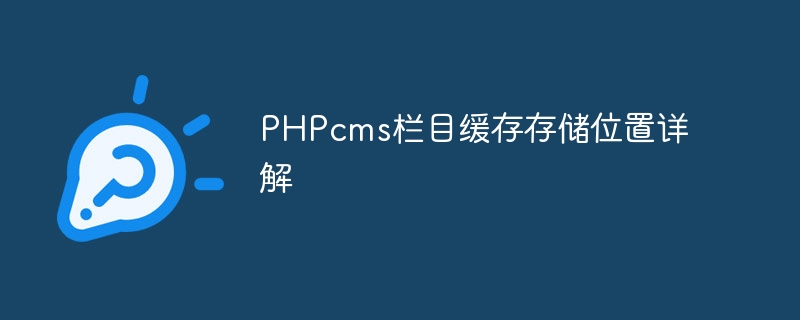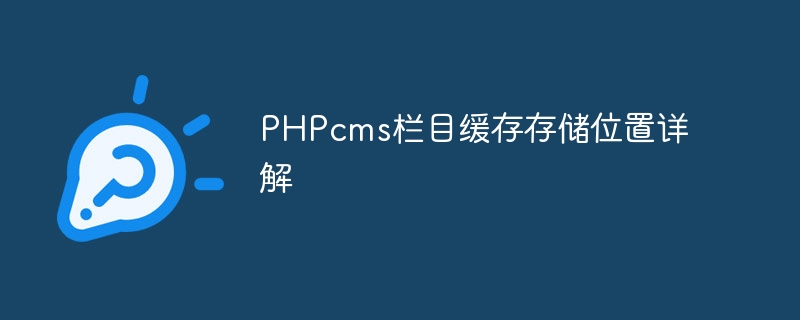
PHPcms is a popular content management system used to quickly build websites and manage website content. In PHPcms, column caching is an important optimization technology that can speed up website access. This article will introduce in detail the storage location of the PHPcms column cache, and provide specific code examples to help readers better understand and apply this technology.
1. The role of column caching
In PHPcms, column caching can help websites quickly obtain column data, reduce the number of database queries, and improve website access speed. When the website has a large amount of data, turning on column caching is a very necessary step.
2. Storage location of column cache
The column cache of PHPcms can be stored in multiple locations, including the following common locations:
-
File cache: Column data is stored in files, which can reduce the number of database queries, but you need to pay attention to the settings of file read and write permissions.
-
Memory cache: Column data is stored in memory, which can speed up data reading, but you need to ensure that the server has enough memory.
-
Database Cache: Column data is stored in the database, which can facilitate management and maintenance, but you need to pay attention to database performance.
3. Specific code examples
The following takes file caching as an example to show how to implement column cache storage in PHPcms:
- Turn on column caching:
In the PHPcms configuration file, you can set the option to turn on column caching:
$Config = array(
'cache' => array(
'type' => 'file',
'path' => './cache/',
),
);Copy after login
- Get the column data and store it in the cache file:
##$catid = 1; // Column ID
$catinfo = get_cache('category_'.$catid); // Get column data from cache
if(empty($catinfo)){ // If there is no data in the cache
$catinfo = get_category($catid); // Get column data
set_cache('category_'.$catid, $catinfo); // Store column data in cache
}
// Use column data...
- Clear cache:
$catid = 1; // Column ID
delete_cache('category_'.$catid); // Clear the cache data of the specified column
Through the above code example, the cache storage and clearing operation of column data can be realized, thereby improving the access speed and performance of the website.
To sum up, column caching is an important optimization technology in PHPcms. By properly setting the storage location and using relevant code examples, the performance and user experience of the website can be effectively improved. I hope this article will help readers understand and apply PHPcms column caching.
The above is the detailed content of Detailed explanation of cache storage location of PHPcms column. For more information, please follow other related articles on the PHP Chinese website!