
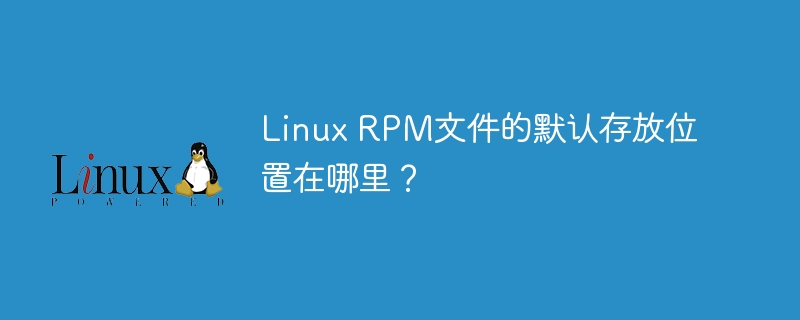
Default storage location of Linux RPM files
In Linux systems, RPM (Red Hat Package Manager) is a package management tool. Can be used to manage installation, upgrade, and uninstallation of software packages. When we use RPM to install a software package, these RPM files will be stored in a specific location by default. The following is a detailed introduction to the default storage location of Linux RPM files and related code examples.
Default storage location
In most Linux distributions, the default storage location of RPM files is /var/lib/rpm Under contents. This directory contains information about installed software packages and index files, which play a very important role in the management of RPM packages.
Specific code examples
The following are some common operations and specific code examples for RPM files:
To view the list of installed software packages, you can use the rpm -qa command:
rpm -qa
This command will list all installed packages in the system software package.
If you want to query the detailed information of a specific software package, you can use the rpm -qi command, followed by Name of software package:
rpm -qi package_name
This command will display detailed information of the specified software package, such as version number, author, installation time, etc.
To install an RPM software package, you can use the rpm -ivh command, followed by the path of the software package:
rpm -ivh package.rpm
This command will install the specified RPM software package into the system.
If you need to uninstall an installed software package, you can use the rpm -e command, followed by the name of the software package:
rpm -e package_name
This command will uninstall the specified software package from the system.
Summary
The default storage location of RPM files in the Linux system is in the /var/lib/rpm directory. These files include Installation package information. Through the above code examples, we can manage software packages more conveniently. Hope the above content is helpful to you.
The above is the detailed content of Where is the default storage location of Linux RPM files?. For more information, please follow other related articles on the PHP Chinese website!




