
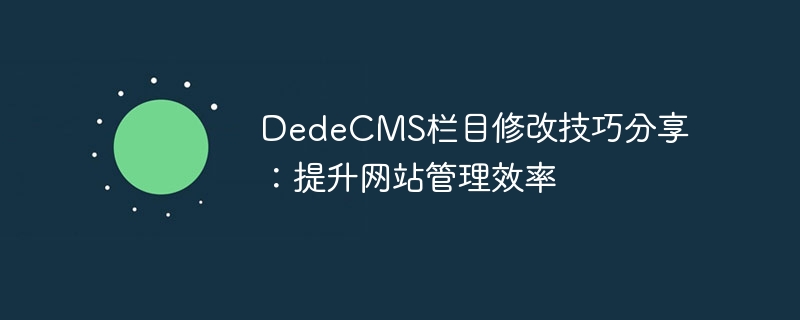
DedeCMS column modification skills sharing: To improve website management efficiency, specific code examples are needed
With the continuous development of Internet technology, website construction has received more and more attention, and Website content management systems are also becoming increasingly important. As one of the well-known content management systems in China, DedeCMS has the characteristics of powerful functions and high ease of use, and is very popular among many website builders. However, many website administrators may encounter some difficulties and doubts about the modification and management of DedeCMS columns. Therefore, this article will share some tips for modifying DedeCMS columns to help improve website management efficiency.
1. Basic knowledge of DedeCMS column modification
In DedeCMS, columns are an important part of website content organization and can be used to classify and manage website content. Therefore, modification and adjustment of columns is the top priority in website management. When modifying columns, you need to understand some basic knowledge:
2. Sharing of DedeCMS column modification skills
3. Specific code examples for DedeCMS column modification
In addition to modifying columns in the background management system, sometimes it is also necessary to modify columns in batches or implement some special functions through code Function. The following are some commonly used DedeCMS column modification code examples:
Batch modification of column attributes:
<?php
require_once(dirname(__FILE__)."/../include/common.inc.php");
$channelid = 1; //栏目id
$newmaxpage = 20; //要修改的属性值
mysql_query("UPDATE `#@__channeltype` SET `maxpage`='$newmaxpage' WHERE `id`='$channelid' ");Calling a single column content based on the column identifier:
<?php
require_once(dirname(__FILE__)."/../include/common.inc.php");
$nid = 'news'; //栏目标识符
$arcRow = $dsql->GetOne("SELECT * FROM `#@__archives` WHERE `channel`='5' AND `typeid` IN(SELECT `id` FROM `#@__arctiny` WHERE `nid`='$nid') ORDER BY `id` DESC");
print_r($arcRow);Through the DedeCMS column modification skills and specific code examples provided above, I believe it can help website administrators manage and modify DedeCMS columns more easily and improve website management efficiency. I hope this article can provide some help for your website construction and management work!
The above is the detailed content of DedeCMS column modification skills sharing: improve website management efficiency. For more information, please follow other related articles on the PHP Chinese website!




