
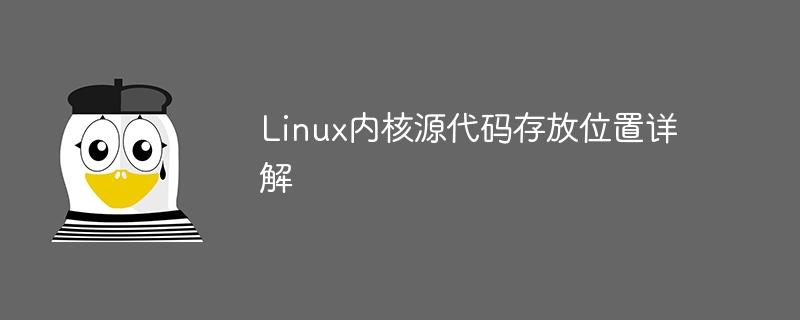
Detailed explanation of the storage location of the Linux kernel source code
The Linux kernel source code is the core part of the Linux operating system. It contains the implementation code for various functions of the operating system. To understand where the Linux kernel source code is stored, we first need to understand the organizational structure of the Linux kernel.
Linux kernel source code is usually stored in the /usr/src/linux or /usr/src/linux-<version></version> directory. This directory contains rich subdirectories and various source code files.
arch Directory: This directory stores code related to the hardware architecture. Each supported hardware architecture will have a corresponding subdirectory, such as arch/x86 for storing x86 architecture code. block Directory: This directory stores the code related to the block device driver and is responsible for managing the read and write operations of the block device. fs Directory: This directory contains file system-related code, including the implementation of various file systems, such as Ext4, XFS, Btrfs, etc. include Directory: This directory contains various header files that define data structures, macro definitions, etc. used in the kernel. kernel Directory: This directory contains the core code of the kernel, such as process management, memory management, scheduler, etc. In addition to the above directories, there are many other directories and files, such as drivers is used to store device driver code, init is used to store kernel initialization related The code, mm is used to store memory management related code, etc.
Below, we take the code related to process management as an example and give specific code examples:
Code related to process management is generally stored in the kernel directory. pid.c and sched.c etc. files. Here is a simple example:
pid.c:
#include <linux/pid.h>
#include <linux/sched.h>
struct pid *find_get_pid(pid_t nr)
{
struct pid *pid;
rcu_read_lock();
pid = __find_get_pid(nr);
if (pid)
get_pid(pid);
rcu_read_unlock();
return pid;
}sched.c:
#include <linux/sched.h>
#include <linux/sched/signal.h>
void wake_up_process(struct task_struct *p)
{
if (p->state == TASK_UNINTERRUPTIBLE) {
set_task_state(p, TASK_RUNNING);
}
}This is a simple Example showing how to implement the function of finding and waking up processes in the kernel source code. Of course, the actual code is much more complex and involves many details and edge cases.
In short, this is a detailed explanation of the Linux kernel source code storage location. I hope the above explanations and examples can help readers better understand the organizational structure and code storage location of the Linux kernel. A deep understanding of the kernel source code requires a closer look at specific directories and files, as well as their relationships and interactions.
The above is the detailed content of Detailed explanation of Linux kernel source code storage location. For more information, please follow other related articles on the PHP Chinese website!




