
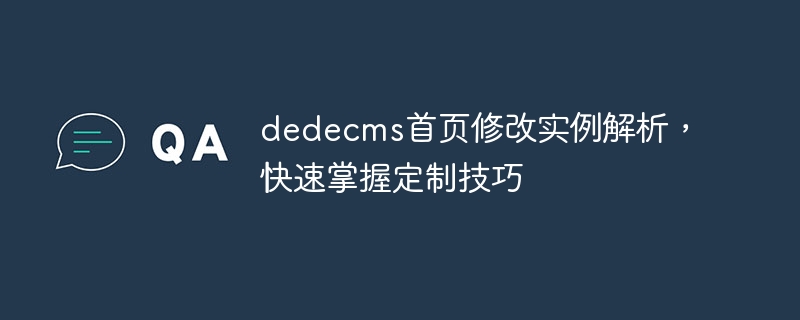
In the process of website construction, customizing the homepage is a very important step. For websites using the dedecms system, customization of the homepage is also a common requirement. This article will introduce how to modify the homepage in the dedecms system through practical examples to help you quickly master customization skills.
First of all, we need to understand the file structure of the homepage in the dedecms system. The home page file of the dedecms system is usually stored in /templets/template directory/index.htm or /templets/template directory/index.html. Before making any modifications, it is recommended to back up the original home page file to avoid unexpected situations that may cause unrecoverability.
Next, we will use some specific examples to illustrate how to modify the dedecms system homepage:
Open index.htm or index.html file, you can find the title and keyword settings in the tag. For example:
<title>[!--page.title--] - [!d/>+网站名称+<d/] - Powered by DedeCms</title> <meta name="keywords" content="[!--page.keywords--]">
You can directly modify [!--page.title--] and [!--page.keywords--] to set the homepage Title and keywords.
If you want to add a carousel image to the homepage, you can find the location where you need to insert the carousel image in the homepage file, usually at < div> or <ul> inside the tag. For example:
<div class="slider">
<!-- 这里插入轮播图代码 -->
</div>You can insert the HTML code and CSS style of the carousel image in the <div class="slider"> tag, or you can implement the carousel by introducing a JavaScript plug-in broadcast effect.
If you want to customize the article list display on the homepage, you can find the relevant loop output code in the homepage file, usually through {dede: channel} tag implemented. For example:
<ul>
{dede:channel type='top' row='5'}
<li><a href="[field:arcurl/]">[field:title/]</a></li>
{/dede:channel}
</ul>You can modify row='5' as needed to control the number of displayed articles, modify [field:arcurl/] and [field :title/] to display the article link and title.
If you want to customize the navigation bar of the homepage, you can find the code part of the navigation bar in the homepage file. You can modify the style and links of the navigation bar according to your needs. For example:
<ul class="nav">
<li><a href="/">首页</a></li>
<li><a href="/about">关于我们</a></li>
<li><a href="/services">我们的服务</a></li>
<li><a href="/contact">联系我们</a></li>
</ul>Based on the above examples, you can customize the homepage of the dedecms system by modifying the HTML code of the homepage file according to the actual situation. Remember, during the modification process, you must ensure the consistency of the structure and style of the code to ensure that the page displays properly.
Summary, through the example analysis in this article, I believe you have mastered the skills of how to customize the homepage in the dedecms system. I hope you can create a customized homepage that is more in line with your brand image and user experience based on your needs and creativity.
The above is the detailed content of Dedecms homepage modification example analysis, quickly master customization skills. For more information, please follow other related articles on the PHP Chinese website!




