
php editor Baicao will introduce to you how to completely delete the 2345 security guard software. Sometimes, when we uninstall the 2345 Security Guard software, we may encounter a situation where the uninstallation cannot be completed. At this time, we need to take some methods to completely delete the software. Next, we will share some effective steps to help you remove 2345 Security Guard smoothly.
Why can’t the 2345 Security Guard software be uninstalled?
If you cannot successfully uninstall the 2345 Security Guard software on your computer, it may be because the uninstallation method is incorrect, or the software cooperates with the computer motherboard manufacturer and cannot be easily removed as pre-installed software.

If the 2345 Security Guard software on your computer is not the software that comes with the computer, and we still cannot uninstall the software at this time, then we should take a look at your method of uninstalling the 2345 Security Guard software. Do not use 360 Security Guard. Uninstalling 2345 Security Guard on your computer will not work.
How to uninstall 2345 Security Guard software?
1. Click the [Start Menu] button in the lower left corner of the computer taskbar, then find the [Control Panel] function in the [Windows System] option, and click to enter.
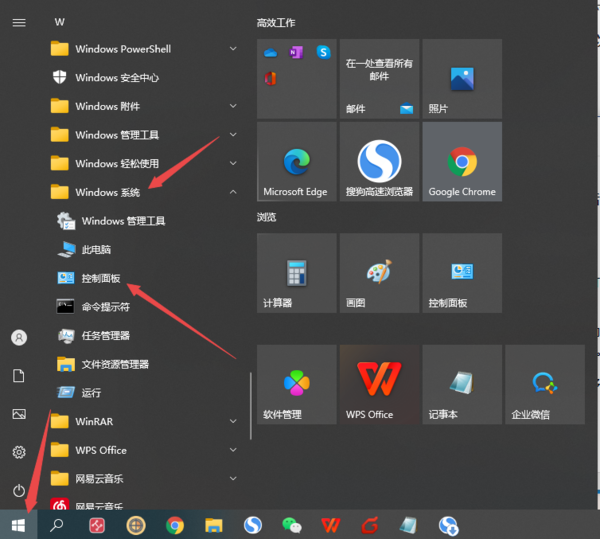
2. After entering the computer's control panel interface, find the [Uninstall a program] option under the [Programs] option and click it.

3. Then in the list of uninstalled or changed programs, find the [2345 Security Guard] software, then right-click the mouse and click to select the [Uninstall/Change] option.
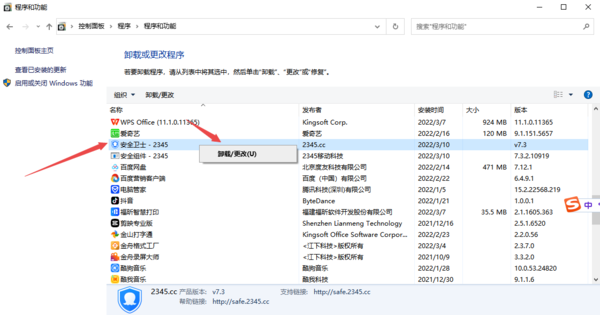
4. Then in the pop-up uninstall window of 2345 Security Guard, click the [I want to uninstall] option in the lower right corner of the interface.

5. Then we can check the [Delete saved personal configuration] option, of course, we can also uncheck it, then click the [Uninstall] button, and finally wait for the software to be uninstalled.

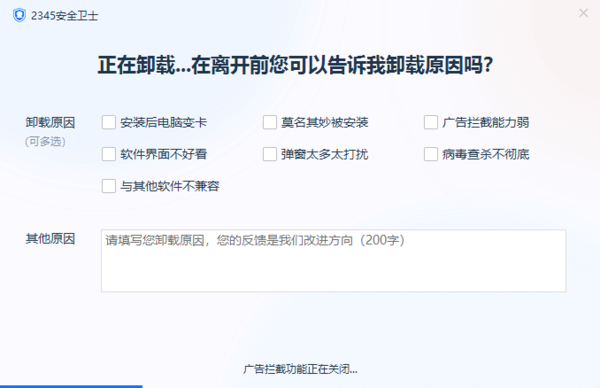
The above is the detailed content of Why can't 2345 Security Guard software be uninstalled? How to completely delete 2345 Security Guard. For more information, please follow other related articles on the PHP Chinese website!
 How to uninstall One-Click Restore
How to uninstall One-Click Restore
 Can Douyin sparks be lit again if they have been off for more than three days?
Can Douyin sparks be lit again if they have been off for more than three days?
 How to delete a directory in LINUX
How to delete a directory in LINUX
 edge browser compatibility settings
edge browser compatibility settings
 How to clear the WPS cloud document space when it is full?
How to clear the WPS cloud document space when it is full?
 python configure environment variables
python configure environment variables
 The role of conceptual models
The role of conceptual models
 How to get the current time in JAVA
How to get the current time in JAVA




