
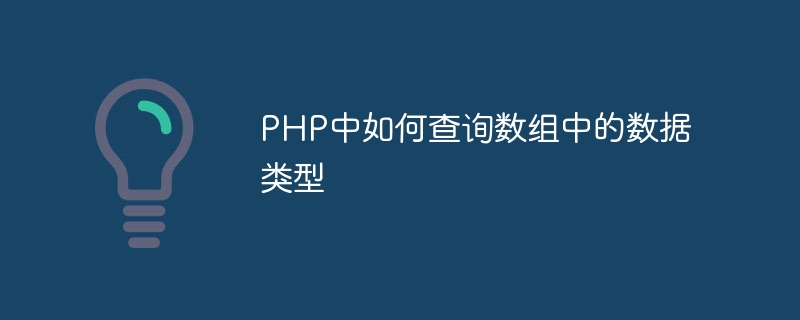
Title: Data types and specific implementation methods in query arrays in PHP
In PHP, arrays are a very commonly used data structure, used to store multiple related elements. Sometimes we need to query the data type of elements in the array for further processing or verification. In this article, we will introduce how to use PHP to query the data type of elements in an array, and provide some specific code examples.
In PHP, you can use the built-in function gettype() to query the data of a single variable or element type. When we want to query the data type of an element in the array, we can get the element through the array index, and then use the gettype() function to get its data type.
$array = [1, "hello", 3.14, true, ["a", "b", "c"]]; $element = $array[2]; $type = gettype($element); echo "该元素的数据类型是:$type"; // 输出:该元素的数据类型是:double
In the above example, we define an array containing elements of different data types, and use the gettype() function to query the data type of the third element in the array and output the result is double.
Sometimes we need to query the data types of all elements in the array. In this case, we can use the foreach loop Iterate through the array and query the data type of each element.
$array = [1, "hello", 3.14, true, ["a", "b", "c"]];
foreach ($array as $element) {
$type = gettype($element);
echo "该元素的数据类型是:$type
";
}The above code uses foreach to loop through each element in the array, and uses the gettype() function to query the data type of each element, and then outputs the result.
In addition to using the gettype() function, you can also use some other built-in functions for specific data types verify.
is_numeric(): Determine whether the variable is a number or a numeric stringis_string(): Determine whether the variable is a string is_array(): Determine whether the variable is an arrayis_bool(): Determine whether the variable is a Boolean valueis_float(): Determine whether the variable is a floating point numberis_int(): Determine whether the variable is an integer$array = [1, "hello", 3.14, true, ["a", "b", "c"]];
foreach ($array as $element) {
if (is_numeric($element)) {
echo "$element 是数字或数字字符串
";
}
if (is_string($element)) {
echo "$element 是字符串
";
}
if (is_array($element)) {
echo "$element 是数组
";
}
if (is_bool($element)) {
echo "$element 是布尔值
";
}
if (is_float($element)) {
echo "$element 是浮点数
";
}
if (is_int($element)) {
echo "$element 是整数
";
}
}The above code example shows Learn how to use is_numeric() and other functions to verify the data type of elements in the array and output elements of different types.
Through the above introduction, we have learned how to query the data type of elements in an array in PHP, and demonstrated how to implement it through specific code examples. These methods can help us better handle and verify the data types in the array, and improve the robustness and reliability of the code. Hope this article helps you!
The above is the detailed content of How to query the data type in an array in PHP. For more information, please follow other related articles on the PHP Chinese website!
 How do I set up WeChat to require my consent when people add me to a group?
How do I set up WeChat to require my consent when people add me to a group?
 Solution to Connection reset
Solution to Connection reset
 What are the servers that are exempt from registration?
What are the servers that are exempt from registration?
 Reasons why website access prompts internal server error
Reasons why website access prompts internal server error
 What is digital currency trading
What is digital currency trading
 Usage of calendar class in java
Usage of calendar class in java
 Server rental charges
Server rental charges
 Registration-free CDN acceleration service
Registration-free CDN acceleration service




