
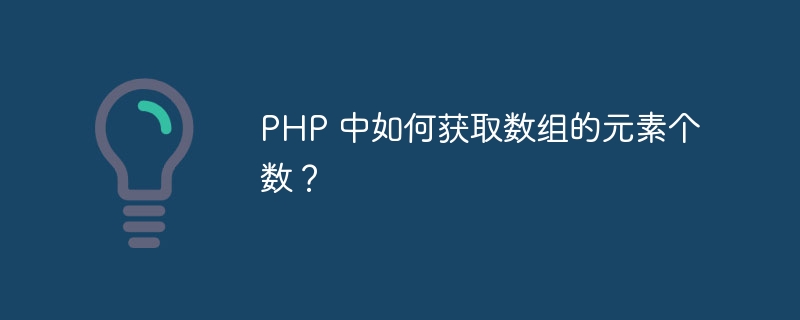
PHP is a popular server-side scripting language that is widely used for web development. When working with arrays, you often need to know the number of elements in the array. This article will introduce how to get the number of elements of an array in PHP, and attach specific code examples.
First, we can use the PHP built-in function count() to get the number of elements in the array. count() The function accepts an array as a parameter and returns the number of elements in the array. Here is a simple example code:
$arr = array(1, 2, 3, 4, 5); $length = count($arr); echo "数组中元素的个数为:" . $length;
In this example, we first create an array $arr with 5 elements, and then use count() The function gets the number of elements of the array and stores the result in the variable $length. Finally, we use echo to output the number of elements in the array.
In addition to using the count() function, you can also count the number of elements in the array by using a loop. Here is another example code:
$arr = array(1, 2, 3, 4, 5);
$count = 0;
foreach ($arr as $element) {
$count++;
}
echo "数组中元素的个数为:" . $count;In this example, we first also create an array $arr containing 5 elements, and then loop through foreach Iterate through each element in the array, incrementing the counter $count by one each time through the loop. Finally, we output the value of the counter, which is the number of elements in the array.
Through these two methods, we can easily get the number of elements in the PHP array. Whether you use the count() function or count through a loop, you can count the number of elements in an array quickly and efficiently. I hope the code examples provided in this article can help readers better understand how to get the number of elements of an array in PHP.
The above is the detailed content of How to get the number of elements of an array in PHP?. For more information, please follow other related articles on the PHP Chinese website!