
php Editor Xigua will introduce you how to set exercise preferences in keep. Keep is a popular fitness software. By setting exercise preferences, users can customize an exercise plan that suits them according to their preferences and physical condition. In keep, users can choose their favorite exercise methods and course types based on their own exercise goals and time schedule. They can also choose coaches and teams based on personal preferences to achieve a more personalized fitness experience. Today we will introduce in detail how to set exercise preferences in keep to help you better use this fitness software to achieve your fitness goals.
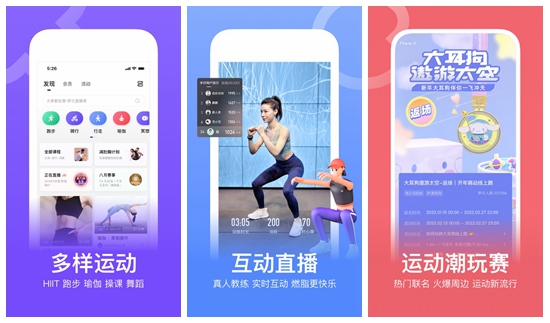
How to keep setting exercise preferences
Step 1: Open Keep and click on my
Step 2: Click on personal homepage
Step 3: Click to modify information
Step 4: Click on Sports Preferences
Step 5: Set exercise items and intensity, click Save
The above is the detailed content of How to set exercise preferences in keep How to set exercise preferences in keep. For more information, please follow other related articles on the PHP Chinese website!




