
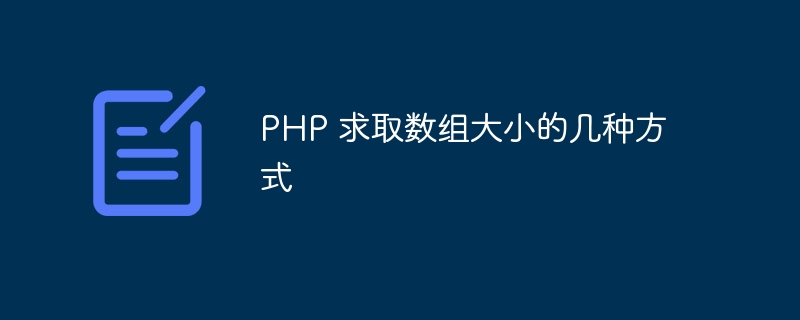
Title: Several ways to obtain the size of an array in PHP
In PHP programming, you often encounter situations where you need to obtain the size of an array. This article will introduce several commonly used methods to find the size of an array, including using the count() function, sizeof() function, and loop counting, and will provide detailed code examples.
The count() function is a commonly used function in PHP to obtain the number of array elements. Its usage is very simple. The following is a sample code:
<?php
$fruits = array("apple", "banana", "orange", "grape");
$size = count($fruits);
echo "数组大小为:".$size;
?>In the above code, we define an array named $fruits, use the count() function to get the array size, and output the result. Executing this code will give the output: Array size is: 4.
The sizeof() function has a similar function to the count() function and is also used to obtain the number of array elements. The following is a sample code using the sizeof() function:
<?php
$animals = array("dog", "cat", "rabbit", "bird");
$size = sizeof($animals);
echo "数组大小为:".$size;
?>Executing the above code will output: The array size is: 4.
In addition to using the count() and sizeof() functions, we can also obtain the array size through loop counting. This method is relatively cumbersome, but it is effective in some cases. The following is an example of loop counting:
<?php
$colors = array("red", "blue", "yellow", "green", "purple");
$count = 0;
foreach ($colors as $color) {
$count++;
}
echo "数组大小为:".$count;
?>Executing the above code will output: The array size is: 5.
Through the method introduced in this article, readers can flexibly choose a method suitable for their own situation to obtain the array size. In actual development, choosing the most appropriate method according to specific needs can improve the efficiency and readability of the code.
The above is the detailed content of Several ways to find the size of an array in PHP. For more information, please follow other related articles on the PHP Chinese website!




